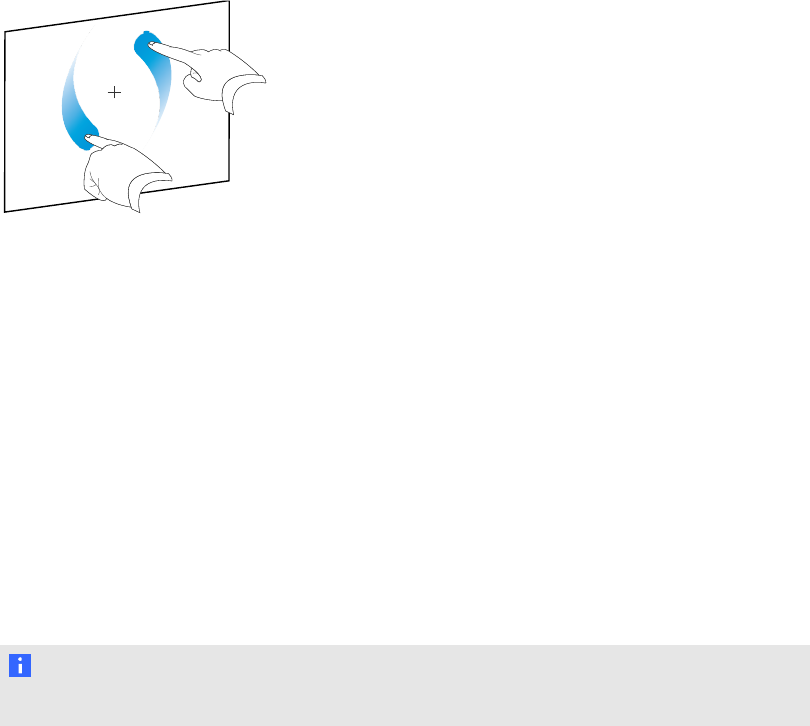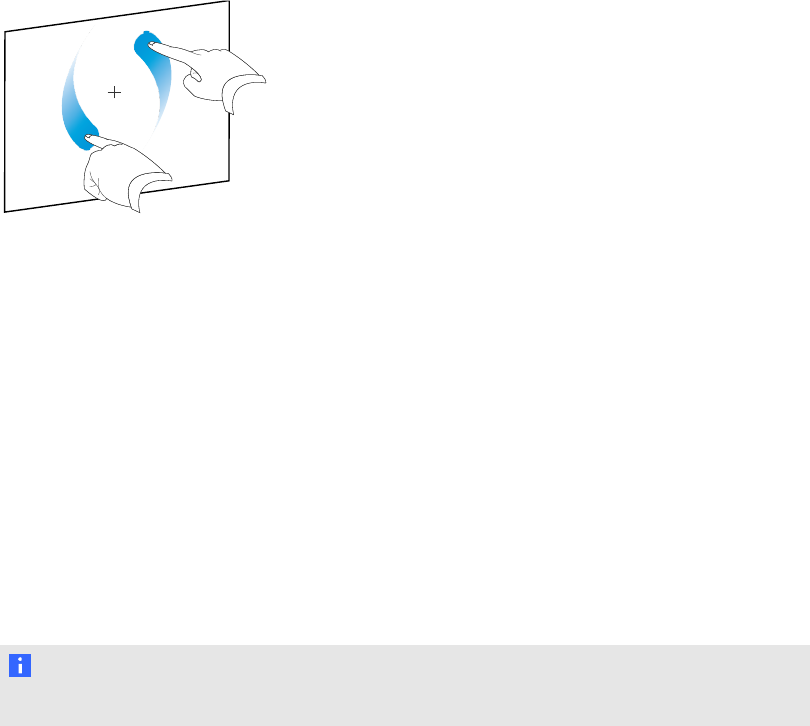
g To rotate multiple objects
1. Select the objects.
A selection rectangle appears around each object.
2. Press the rotation handle (the green circle) on any one of the selected objects, and then drag it
in the direction you want to rotate the object. When you rotate one object, all other selected
objects rotate automatically.
Using the rotating gesture
g To rotate an object around its center
1. Select the object.
2. Using one finger on each hand, press the screen at opposite ends of the object.
3. Move your fingers in a circle around the center of the object to rotate it.
g To rotate an object around a corner
1. Select the object.
2. Using one finger on each hand, press the screen in the corner you want to rotate the object
around.
3. Move your fingers in a circle around the corner to rotate the object.
g To rotate multiple objects
1. Select the objects.
2. Using one finger on each hand, press the screen at opposite ends of one of the objects.
3. Move your fingers in a circle.
N OTE
The objects rotate around their centers regardless of where you press the screen.
C HA PT ER 5
Workingwithobjects
86