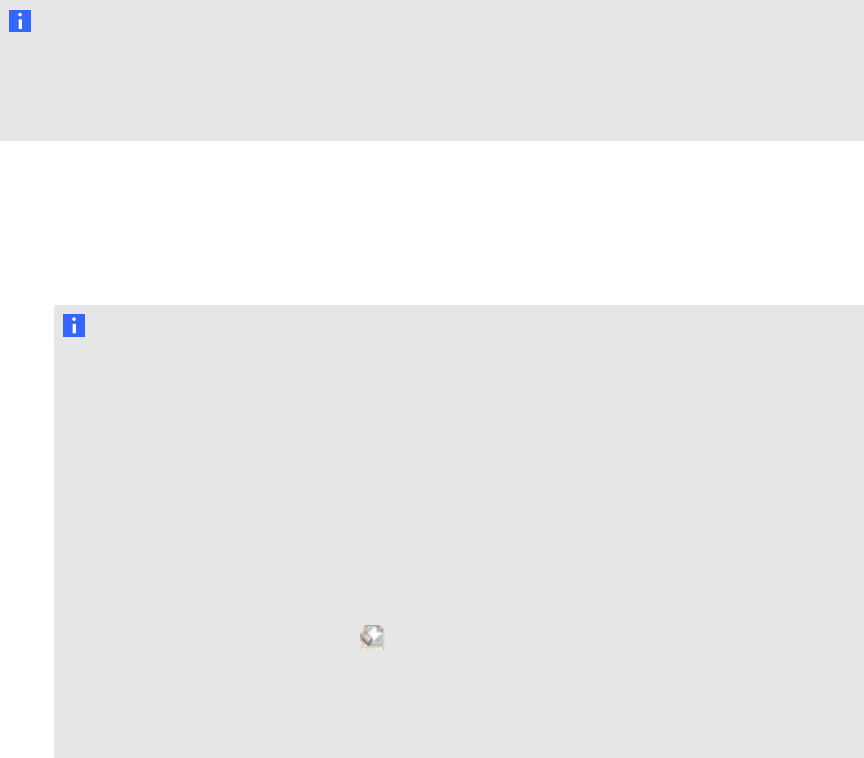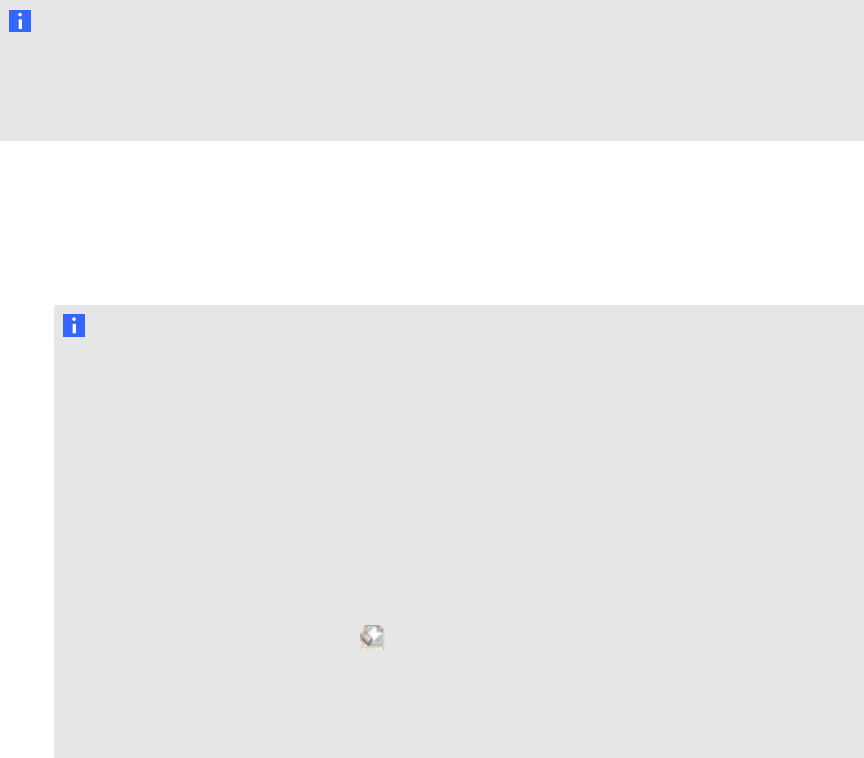
Clearing pages
You can erase digital ink and delete individual objects from a page. You can also clear all objects or all
digital ink objects from a page simultaneously.
N OTE
You’re unable to clear objects locked in place (see Locking objects on page 80)or infinitely cloned
objects (see Cloning objects on page 82). To clear all objects from a page, you must unlock all
locked objects and clear the selection of Infinite Cloner on any infinitely cloned objects.
g To clear all objects from the page
1. If you haven’t done so already, display the page you want to clear.
2. Select Edit > Clear Page.
N OTES
o
This option is disabled if there are no objects on the page orif the objects are locked or
infinitely cloned.
o
You can also select this option by doing one of the following:
o
Control-clicking the page
o
Pressing the page’s menu arrow in the Page Sorter
o
Pressing the page’s menu arrow while editing page groups (see Grouping pages
on page 29)
o
Pressing Clear Page if it’s included on the toolbar (see Customizing the
toolbar on page 143)
o
You can clear all objects from multiple pages at the same time. Select the pages’
thumbnails in the Page Sorter, press the menu arrow, and then select ClearPage.
C HA PT ER 3
Creatingandworkingwithpages
34