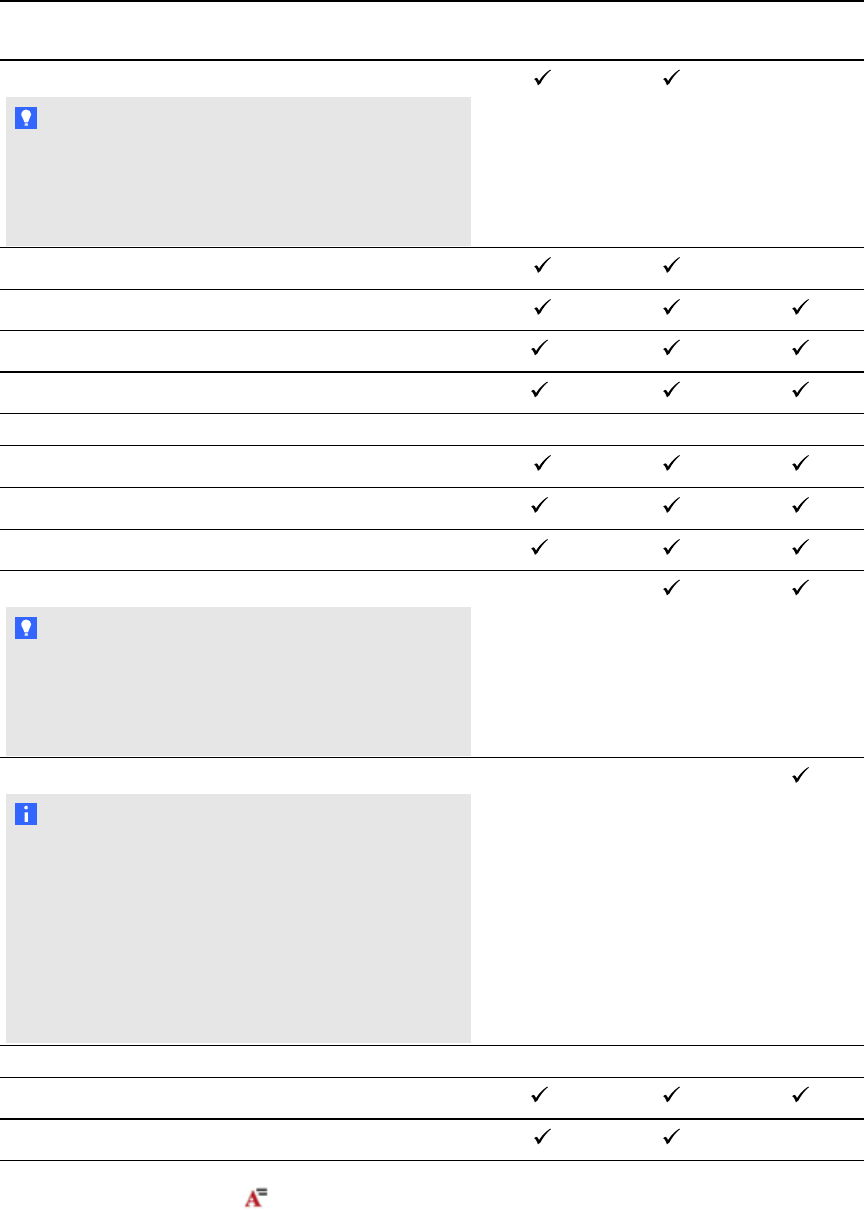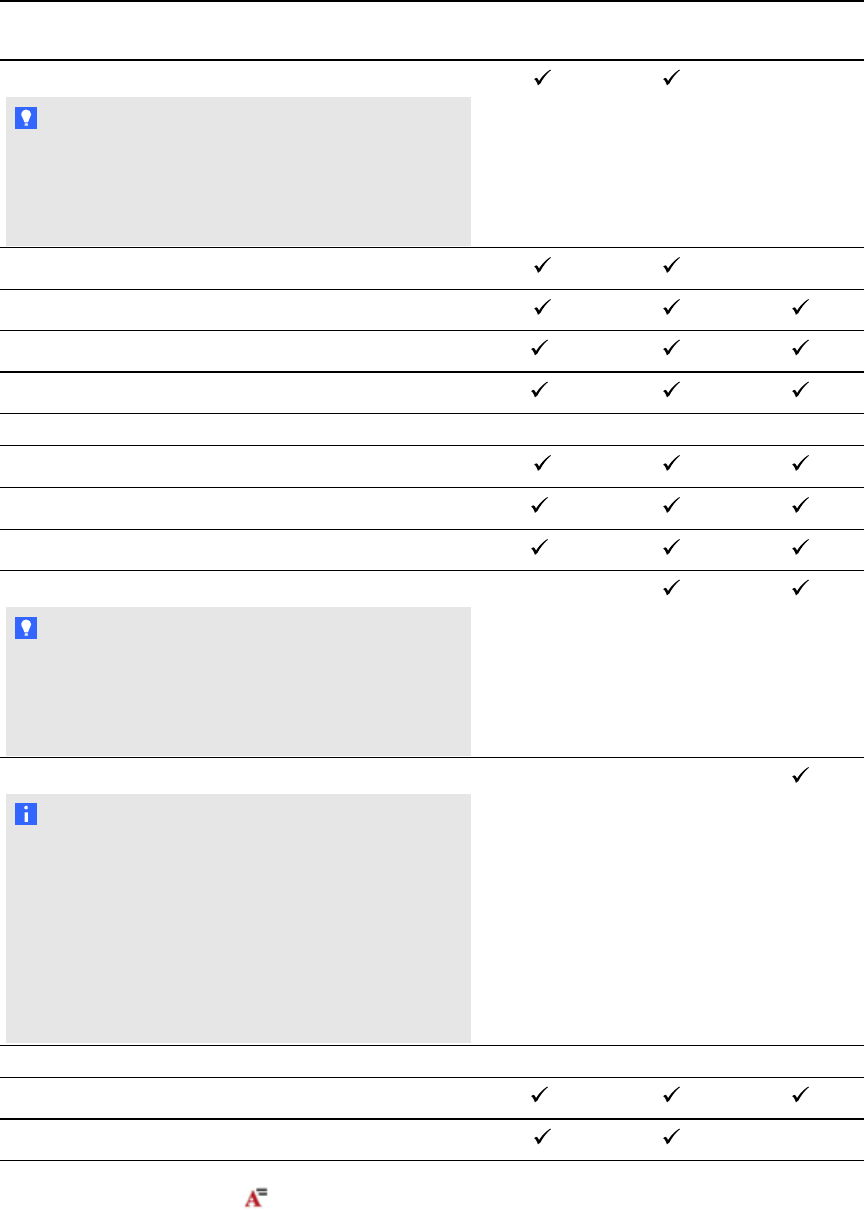
Change Toolbar Properties
tab
Format
menu
Change the font size
TI P
To select a font size that doesn’t appear in the drop-
down list (including font sizes with decimal values
such as 20.5), type the font size in the Font Size
box on the toolbar.
Change the color
Bold, italicize or underline text
Strike out text
*
Superscript or subscript text
*
Paragraph or object level
Change justification (left, right or center)
Change indentation
*
Create a bulleted ornumbered list
*
Change line spacing
TI P
To add spacing between paragraphs, select the Add
space after paragraphs check box in the
Properties tab orselect Format > Paragraph >
Line Spacing > Add space after paragraphs.
Change language direction (left-to-right or right-to-left)
N OTE
Select Format > Paragraph > Direction > Left to
Right for languages that read left to right (for
example, English and French).
OR
Select Format > Paragraph > Direction > Right
to Left for languages that read right to left (for
example, Arabic and Hebrew).
Object level
Change text direction (horizontal or vertical)
*
Change transparency
* Press More Text Options to display the buttons for these formatting changes.
C HA PT ER 4
Creatingbasicobjects
55