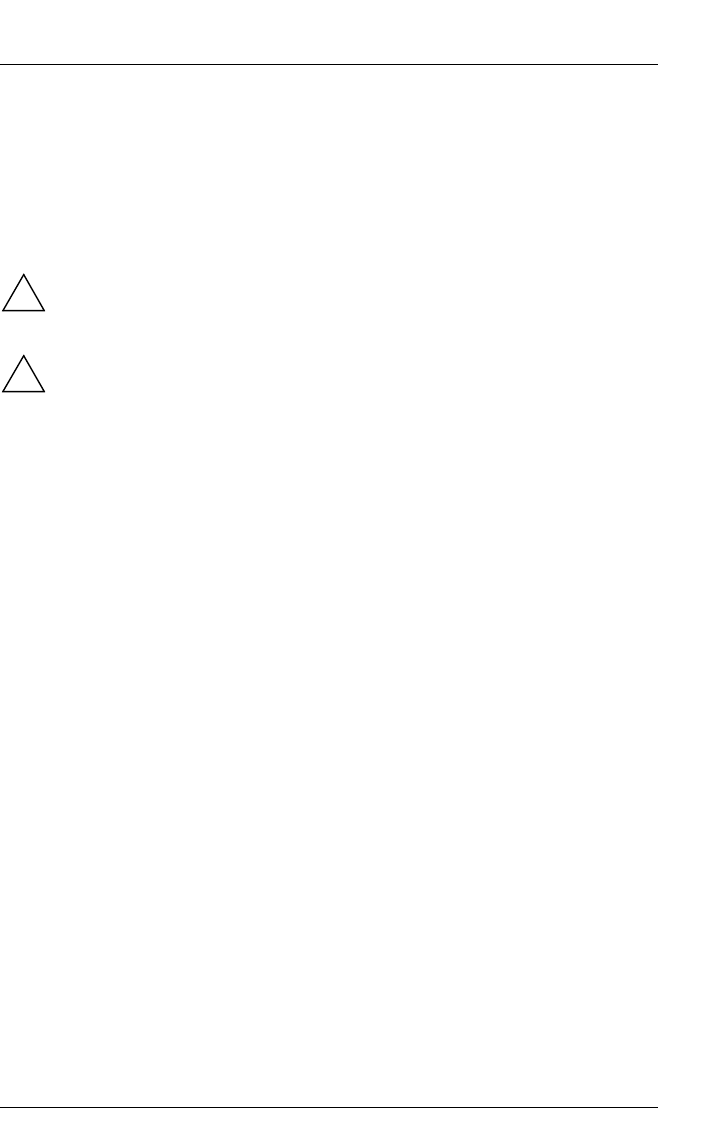
System Administrator’s Guide U42252-J-Z915-1-76
The individual Components The Backup Component
1. The database is started up briefly to determine the database files allocated
to a tablespace. Normally, several tablespaces are backed up during an
archiving process.
2. The database is closed.
3. All the database files of a tablespace are backed up, irrespective of whether
system files or raw devices are involved.
The database must not be started up during an offline backup! You will
receive an error message at the end of the backup if the database was
started up in the meantime.
If you want to back up a database that is currently online under OPS, and
the instance that is to be used for the backup is offline, that instance can
only be started automatically under Oracle 7 and an online backup will
be carried out instead. You may get an inconsistent backup under Oracle
8. You should therefore always note under Oracle 8 before the backup
that all instances are either offline or online!
If you use the default configuration described in Chapter 4, a copy of the control
file is also made every day, and - when you carry out an offline backup - the
online redolog files are also backed up.
Please note that the database is started up briefly once in the course of an
offline backup, in order to request the paths to the database files and the raw
devices. This alters the time-stamps on the database files and the control file. It
follows that the state of the database after an offline backup will not be identical
to its state before the backup.
If you want to make a snapshot of your database so that you can exactly
recreate its current state at some later time, we recommend you use one of the
following two procedures, which are carried out while the database is stopped:
1. Back up all the tablespaces, the online redolog files and the control file
directly, using NetWorker (i.e. without using NSR-ORA). You will need to
know all the necessary pathnames in order to do this.
2. Then carry out the backup using NSR-ORA and the save set
/nsr/oracle/$ORACLE_SID/${ORACLE_SID}_full_save. This ensures that the
control file and redolog files are only backed up after the tablespaces, so that
the time-stamps of the control file will be as expected by ORACLE.
!
!


















