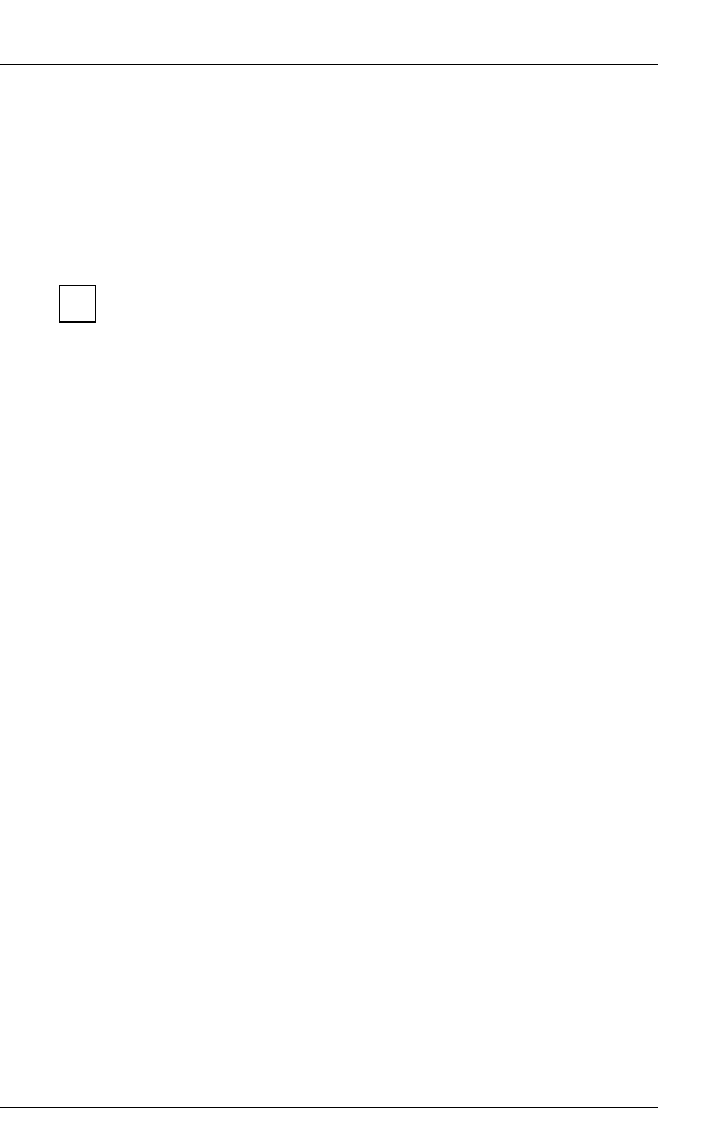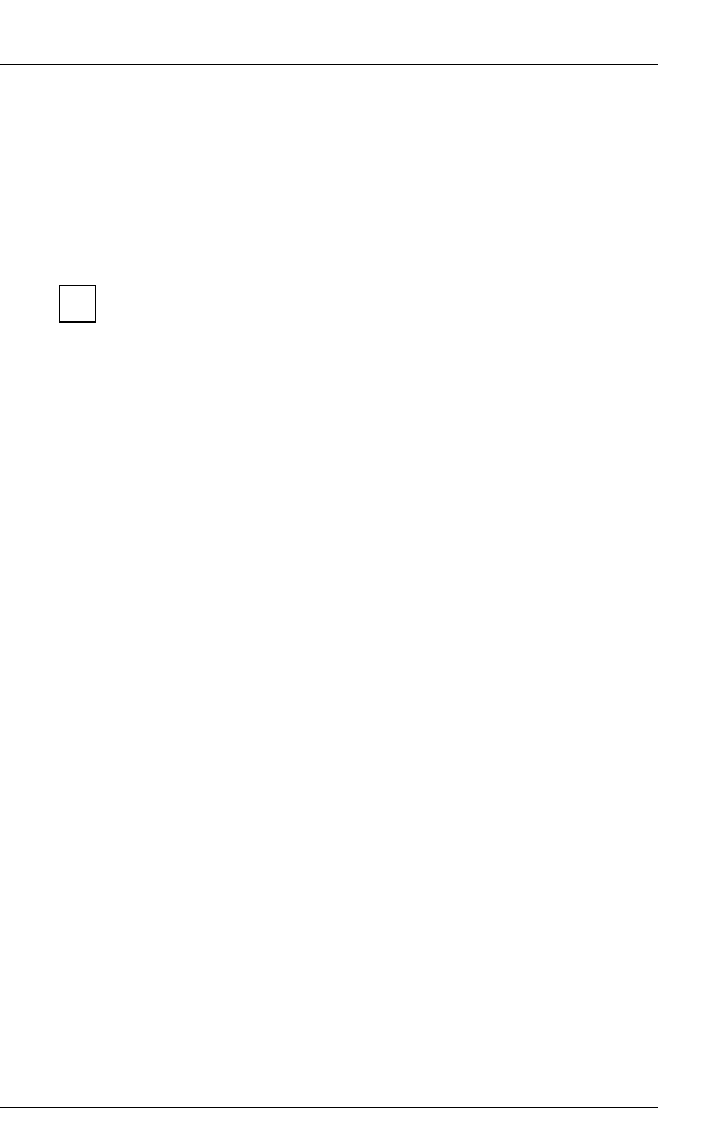
System Administrator’s Guide U42252-J-Z915-1-76
NSR-ORA and NetApp Configuring NSR-ORA
If the save set NDMP is backed up, NSR-ORA saves the database in the
current state (online or offline). This corresponds to save set
${ORACLE_SID}_full_save).
Save set NDMP_OFFLINE causes NSR-ORA always to switch the
database offline, before it is saved. After the backup NSR-ORA restarts
the database, if it has been online during the start of the backup.
Otherwise the database stays offline.
If OFFLINE backup has been selected during configure_nsrora, you
may select any daily backup as OFFLINE backup. To achieve this
it is necessary to modify the configuration as follows:
Example:
To perform an OFFLINE backup on Sunday, the parameters
should be set as follows:
– While configuring the NDMP client select the
NDMP_without_sunday schedule instead of the daily schedule.
Using this schedule there will be a full level backup every day
except Sunday. Additional the sunday schedule has to be
created and assigned to the NDMP_OFFLINE client.
– The NDMP_OFFLINE client has to be assigned to the
<ORACLE_SID>_NDMP group.
If an OFFLINE backup was not selected during configure_nsrora
NetWorker assigns the daily schedule to the NDMP client and the
client with save set NDMP_OFFLINE is assigned to the
<ORACLE_SID>_NDMP_OFFLINE group. Nevertheless, this
group is not set to enabled.
● NDMP attribute
All NetWorker clients that perform database backups (save set NDMP...)
must not modify this value (i.e. leave this attribute set to “No”!).
● Groups attribute
To perform snapshot and tape backups on a given save set, the client’s
membership to the relevant groups must be assigned to this attribute.
The number of groups depends on your own requirements.
● Schedule attribute
As the type of snapshot backup is determined by the Level group attribute
the “daily” schedule can be used (one level “full” backup every day) for
tape backups.
i