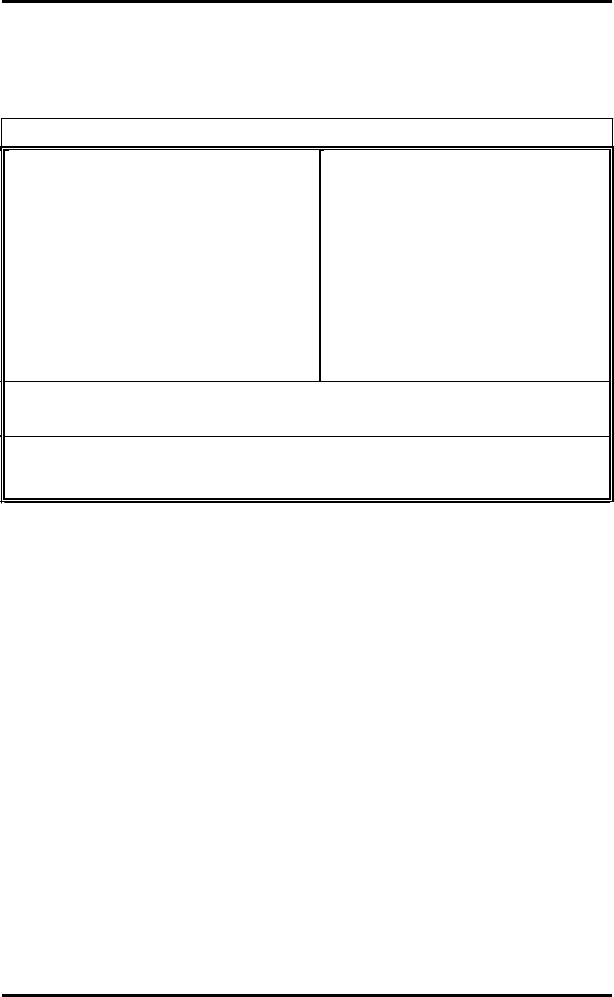
FPC 8084 Users Manual
In general, the arrow keys are used to highlight items, <Enter> to
select, the <PgUp> and <PgDn> keys to change entries, <F1> for
help and <Esc> to quit.
Phoenix – Aw ardBIOS CMOS Se tu p U tility
`
Standard CMOS Features
`
Frequenc y/Voltage Control
`
Advanced BIOS Features
Load Fail-Safe Defaults
`
Advanced Chipset Features
Load Optimized Defaults
`
Integrated Peripherals
Set Supervisor Password
`
Power Management Setup
Set User Password
`
PnP/PCI Configurations
Save & Exit Setup
`
PC Health Status
Exit Without Saving
Esc : Quit F9: Menu in BIOS
Ç
È
Æ
: Select Item
F10 : Save & Exit Setup
Time, Date, Hard Disk Type…
The section below the setup items in the Main Menu displays the
control keys for this menu. Another section located at the bottom of
the Main Menu, just below the control keys section, displays
information on the currently highlighted item in the list.
NOTE:
If the computer cannot boot after making and saving
system changes with Setup, the Award BIOS, via its built-in
override feature, resets your system to the CMOS default
settings.
Avoid making any changes to the chipset defaults are strongly
recommended. These defaults have been carefully chosen by both
Award and the system manufacturer to provide the absolute maximum
performance and reliability.
35


















