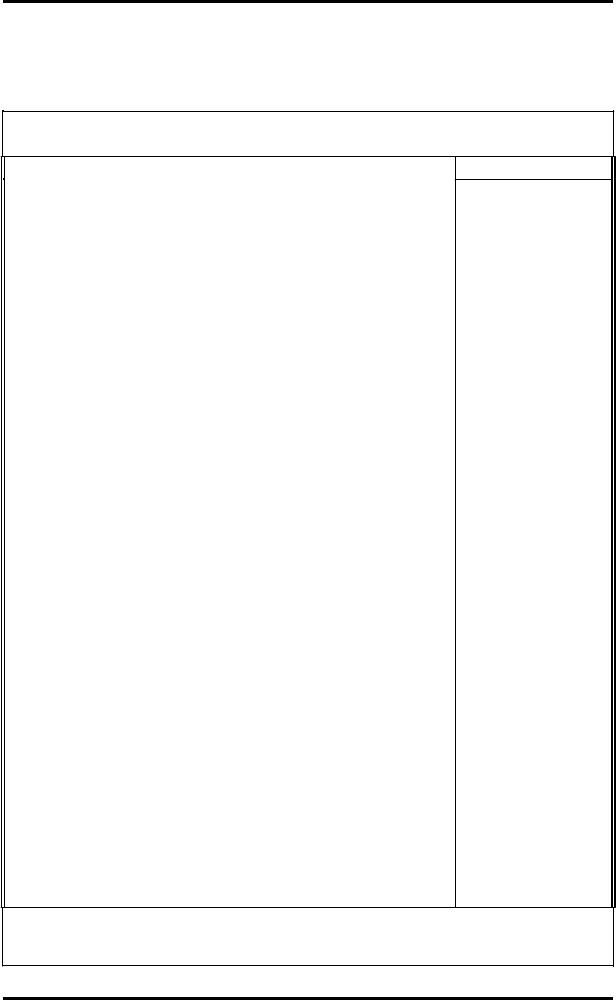
FPC 8084 Users Manual
A.2.4 Integrated Peripherals
This option sets the hard disk configuration, mode and port.
Phoenix – Award BIOS CMOS Setup Utility
Integrated Peripherals
OnChip IDE Channel0 Enabled Item Help
OnChip IDE Channel1 Enabled
IDE Prefetch Mode Enabled M enu Leve l
f
Primary Master PIO Auto
Primary Slave PIO Auto
Secondary Master PI O Auto
Secondary S lave PIO Auto
Primary Master UDMA Auto
Primary Slave UDMA Auto
Secondary Master UDMA Auto
Secondary S lave UDMA Auto
Init Display First P CI Sl ot
IDE HDD Block Mode Enabled
Onboard FDD Controller Enabled
Onboard Serial Port 1 3F8/IRQ4
Onboard Serial Port 2 2F8/IRQ3
UART 2 Mode Standard
IR Function Dup l ex Half
T X, RX inve rting enable No, Yes
Onboard Parallel Port 37 8/IRQ7
Onboard Parallel Mode No rmal
X E CP Mode Use DMA 3
X Parallel Port EPP Type EPP1.9
Onb oa rd Se rial Port 3 3E8H
Serial Port 3 Use IRQ IRQ 10
Onb oa rd Se rial Port 4 2E8H
Serial Port 4 Use IRQ IRQ 11
Onboard Leg acy A udio Enabled
X Sound Blaster Di sabl ed
X SB I/O Base Address 220H
X SB IRQ Select IRQ 5
X SB DMA Select DMA 1
X MPU-401 Disabled
X MPU-401 I/O Address 330-333H
ÇÈ
ÆÅ
: Move Enter: Select +/-/PU/PD: Value F10: Save ESC: Exit F1:
General Help
F5 : Previous Values F6: Fail-Safe Defaults F7: Optimized Defaults
49


















