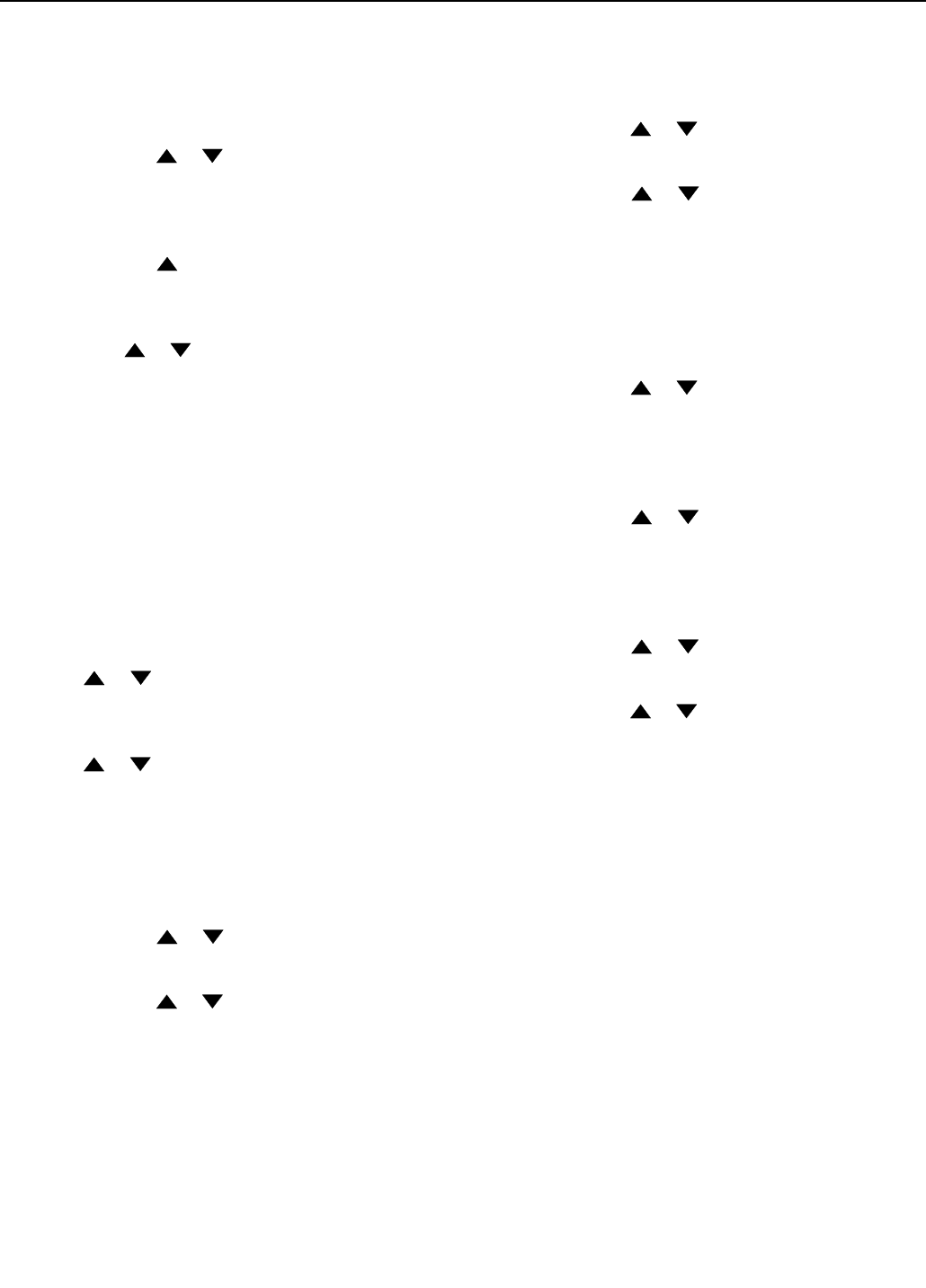
10/98 Amana Appliances
Amana, Iowa 52204
Part No.36-31876401-0
Ref. P/N 318200910 (9808) Rev. A
Delayed Bake
1. Confirm the clock shows the correct time of day.
2. Place the food in oven.
3. Press
BAKE (TIMING)
pad.
4. Press and hold or pad until the desired baking
time appears in the display.
5. Press
STOP TIME
pad.
6. Press and hold or pad until the time that you
want cooking to be completed displays.
7. Press
BAKE (MODE)
pad.
8. Press and hold up and down arrow pads until the
desired baking temperature displays.
Broil
1. Arrange oven rack while oven is still cool.
2. Press
BROIL
pad.
3. Press and hold or pad until the desired broil
setting level displays.
Self-Clean
1. Confirm clock shows the correct time of day.
2. Press
CLEAN
pad.
3. Press and hold or pad until
“3 HR:00” displays.
Delayed Self-Clean
1. Confirm clock shows the correct time of day.
2. Press
CLEAN
pad.
3. Press and hold or pad until
“3 HR:00” displays.
4. Press
STOP TIME
pad.
5. Press and hold or pad until the time-of-day
that you want the cleaning to end displays.
To Stop or Interrupt a Self-Cleaning Cycle
If it becomes necessary to stop or interrupt a self-cleaning
cycle due to excessive smoke or fire:
1. Press
OVEN CANCEL
pad.
2. Once the oven has cooled for approximately
1 HOUR and “LOCKED” in the display has gone out,
then the oven door can be opened.
When the Self-Clean Cycle is Completed
1. The time of day will appear in the display window and
the word “LOCKED” remains in the display until oven
cools.
2. Once the oven has cooled for approximately
1 HOUR and the word “LOCKED” shown in the
display has gone out, then the oven door can be
opened.
Quick Reference Instructions
Read
Important Safety Information
before using
Quick
Reference Instructions
. If there are unanswered questions
refer to detailed sections of this manual.
Set Clock
1. Press
CLOCK
pad.
2. Press and hold or pad until correct time-of-day
appears in display.
Set Minute Timer
1. Press
TIMER ON/OFF
pad.
2. Press and hold pad until desired time appears in
display.
To Change the Minute Timer:
Press and hold or pad to increase or decrease the
time.
To Cancel the Minute Timer:
Press and hold the down arrow pads until ":00" appears
in the display. Or you may cancel the minute timer by
pressing the
TIMER ON/OFF
pad.
Silent control panel
Press and hold
STOP TIME
pad. To return sound, press
and hold
STOP TIME
pad again for 7 seconds until 1
beep is heard.
Preheat
1. Press
PREHEAT
.
2. Press or pad.
Bake
1. Press
BAKE (MODE)
pad.
2. Press or pad to select temperature.
3. To cancel the baking function, press
OVEN CANCEL
pad.
Timed Bake
1. Confirm the clock shows the correct time of day.
2. Place the food in oven.
3. Press
BAKE (TIMING)
pad.
4. Press and hold or pad until the desired baking
time appears in the display.
5. Press
BAKE (MODE)
pad.
6. Press and hold or pad until the desired baking
temperature displays.


















