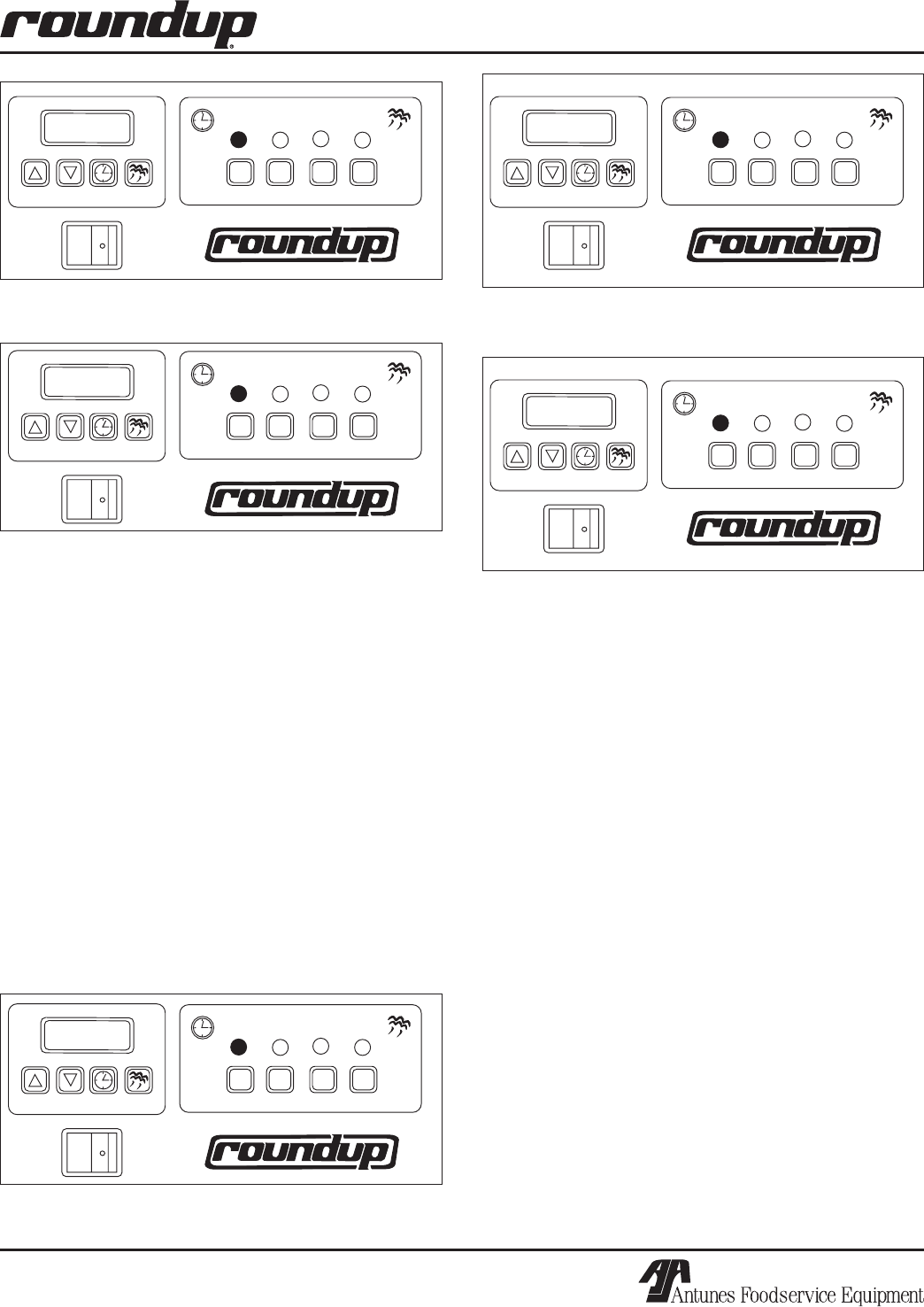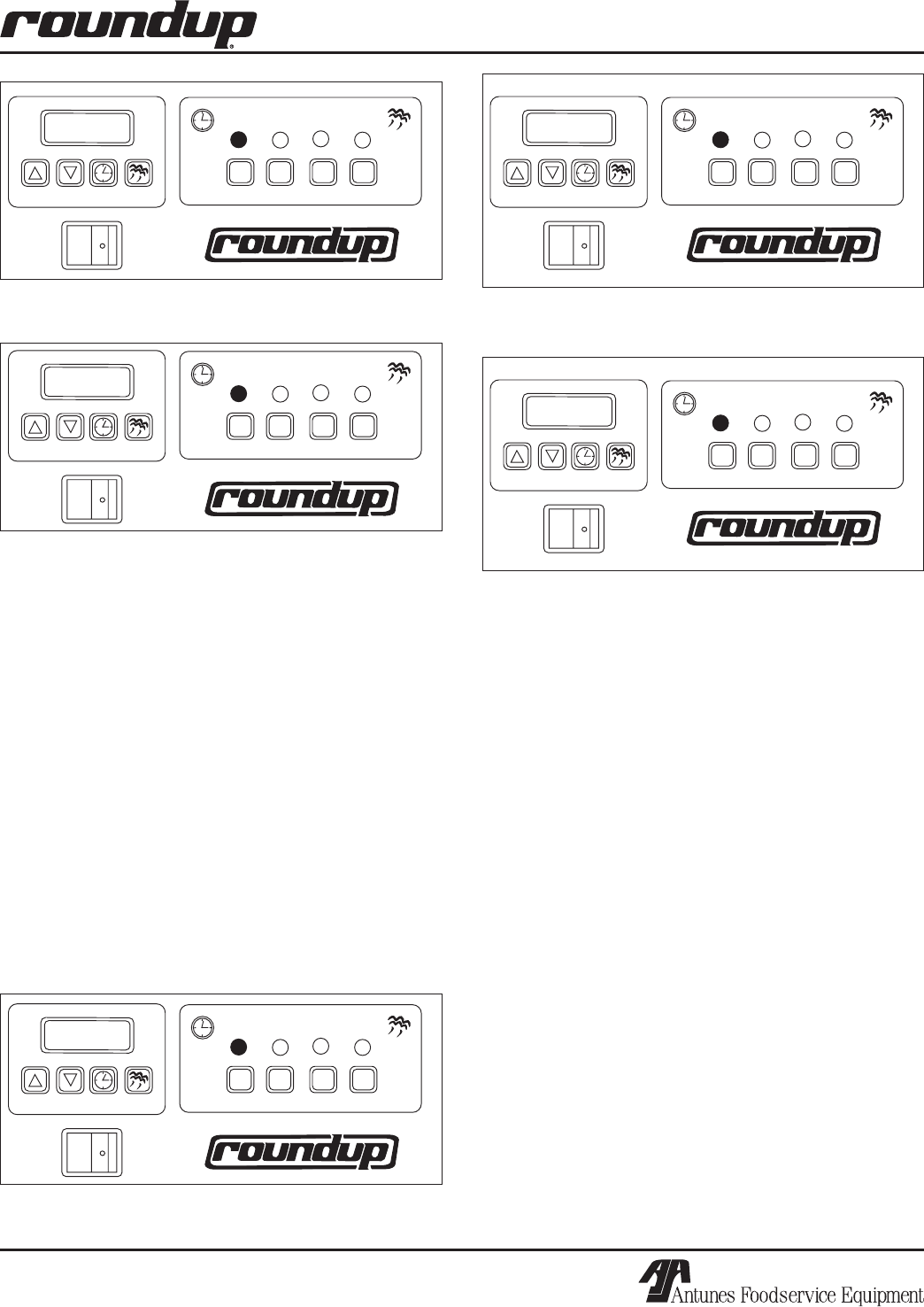
17
VARIETY STEAMER
P/N 1010745 Rev. G 03/06
UP
DOWN
PROGRAM SINGLE SHOT
1 2 3 4
SH OT
PWR (Power) will be displayed when the supply volt-
age is lower than 160 Volts AC or above 265 Volts AC.
PWR
UP
DOWN
PROGRAM SINGLE SHOT
1 2 3 4
SH OT
OPEN will be displayed when the thermocouple is “open” or not
installed correctly. The unit will not call for heat.
OPEN
UP
DOWN
PROGRAM SINGLE SHOT
1 2 3 4
SH OT
TEMP indicates the control cabinet temperature has exceed-
ed 155°F (68°C) causing the unit to shut down.
The TEMP Display indicates that the control cabinet tem
-
perature has exeeded 155°F (68°C). If this occurs, the unit
must be turned off for at least 20 minutes so that it can cool
off and reset. If this condition occurs again, contact your
maintenance person or Authorized Service Agency.
The Control Board monitors the control cabinet ambient
temperature and records the highest temperature. Your ser-
vice technician could find such information very useful when
troubleshooting the unit.
To determine the control cabinet’s highest temerature since
the last reset:
1. Turn the unit OFF.
2. Turn the unit back ON while pressing both the UP and
DOWN arrow buttons at the same time.
3. Read the highest control cabinet temperature recorded
on the display and release the arrow buttons.
4. Turn the unit OFF again to preserve this record.
To clear/reset this record, press both the UP and DOWN
arrow buttons simultaneously (before turning the unit OFF)
and the display will show 33°F - indicating that record has
been cleared - and then turn the unit OFF.
TEMP
UP
DOWN
PROGRAM SINGLE SHOT
1 2 3 4
SH OT
LOW will be displayed until the generator temperature exceeds
250°F (121°C).
LOW
UP
DOWN
PROGRAM SINGLE SHOT
1 2 3 4
ER R
ERR (Error) will be displayed if there is a programming
parameters error. If this message appears you will have to
clear the current parameters.
To clear the unit’s current programming and reset the unit to
its factory settings:
1. Turn the unit off.
2. Push the Single Shot and Program buttons simultane
-
ously and, while turning the unit back on, continue to
hold them until you hear the Beep Stop.
3. Check the display:
• If the Display shows “ERR” again, repeat steps 1
through 2. If “ERR” still appears on the display,
contact your maintenance person or Authorized
Service Agency.
• If the Display appears normal, try a single shot
before attempting to reprogram the unit.
Review the Programming section of this manual and then
program the Menu Channel Buttons according to your cook
-
ing requirements.