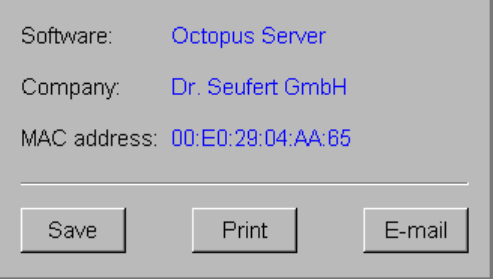
R9830350 Octopus User Guide (2001-08) 3-3
3.1.2.3 Network Topology
Although this manual is not meant to be general treatise on network setup, it should be noted that there
are some rules of thumb which make setting up a control room with O
CTOPUS software easier.
Specifically, the more homogeneous the organization of the control room computer facilities, the better.
Users, in general, should be in the same domain or workgroup. Duplicate user names across different
domains or workgroups should be avoided. O
CTOPUS privilege levels should parallel those of the
network, i.e. users with greater network authority should most likely have greater access authority to the
wallboard. User names should differ from group names and the name "All" should be avoided for both
computer and users, as it is used as the global name
3.1.2.4 Gathering information before installation
The O
CTOPUS software is protected by license key mechanism. In order to get a license key from Barco
Control Rooms, one must provide certain information which identifies the computer. We require the
MAC address of the computer's network card along with the name of your company. During installation,
a dialog will be displayed containing all of this information, which can be printed, e-mailed or saved to
file for later use. Be aware that depending on the configuration of your e-mail client, some of the
information might be missing from the e-mail message body. In that case, go in the message body part
and paste the data there using <SHIFT-INS> or <CTRL-V> (the information is already in the clipboard).
This license key is only needed for the O
CTOPUS SERVER. Send this information to Barco Control Rooms
(support).
Figure 2
License information for Octopus Server
Once you have gathered this information and sent it, the license key can be delivered to you via e-mail,
fax, or over the telephone. Please see
6 Octopus server license, where all necessary addresses are listed.


















