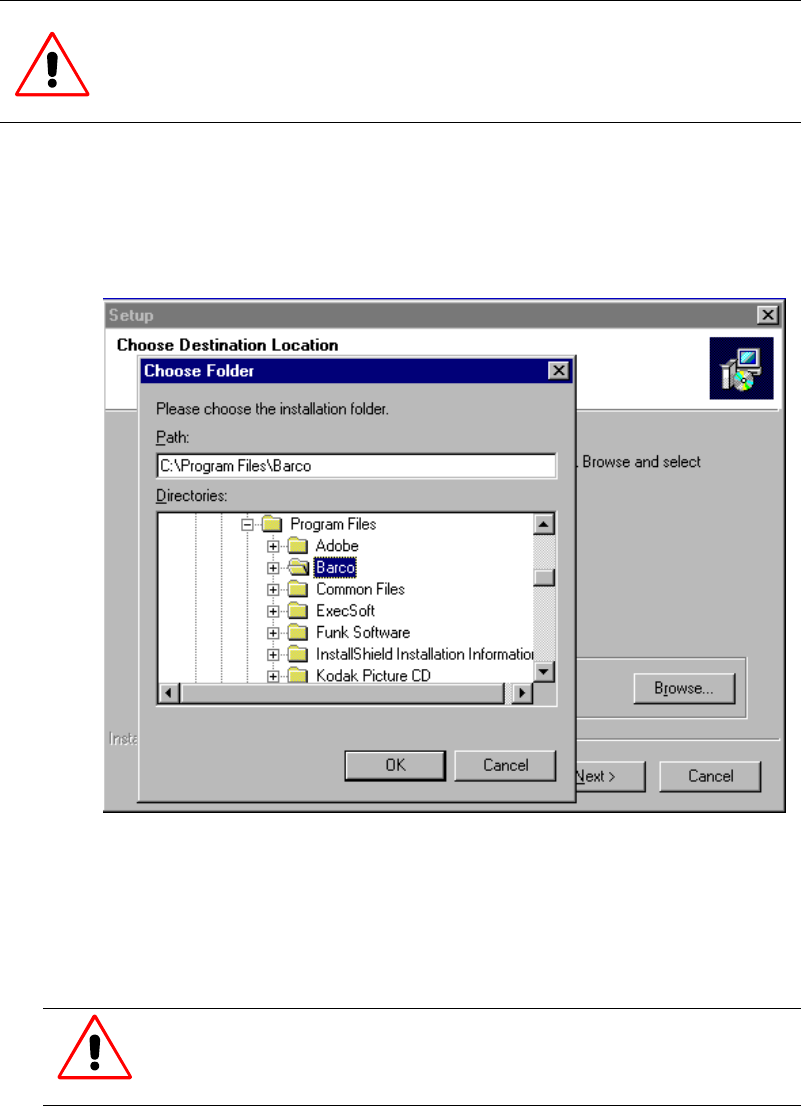
R9830350 Octopus User Guide (2001-08) 3-7
If you don’t have a valid license key, an evaluation license key is generated which is
valid for 30 days.
If a new license key is required (either because of an invalid evaluation license key
or because the network card has been replaced), Octopus has to be completely
uninstalled and re-installed again with the new license key.
Choose Installation Directory
You can change the drive or directory where you are going to install the software. If you are
satisfied with the default location (<windrive>:\Program Files\Barco\module name>), then you can
ignore this.
Figure 9
Installation directory entry dialog
Finish Installation
If you're installing the O
CTOPUS SERVER, you can install it either as a service or as an application.
When installed as a service, the O
CTOPUS SERVER will be started automatically before any users can
logon and will have the same advantages and restrictions as any standard Windows NT service.
To make use of the remote login it is mandatory to install OCTOPUS SERVER as
service!
The decision whether to install OCTOPUS SERVER as service or application is final and cannot be
changed without a complete uninstallation and re-installation.
When installing O
CTOPUS SERVER as an application, it can be put in your startup.


















