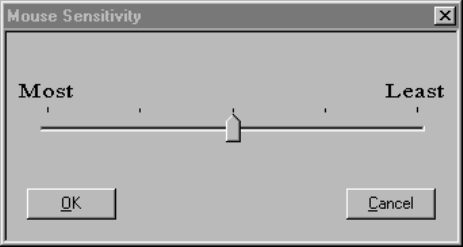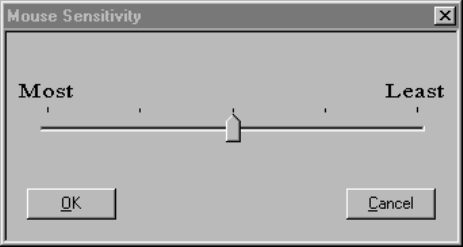
R9830350 Octopus User Guide (2001-08) 4-7
4.2.6 De-activating the client
To de-activate the client, and restore local control to the operator, it is necessary to perform one of the
following actions:
Use the
Deactivate toggle key combination (default: CTRL-F5).
Press the
Return from server button if available on the wallboard display.
The
Administrator client can de-activate the client from the Administrator client interface.
A user with a higher priority on the currently active server can de-activate your client by activating
his/her client interface.
4.2.7 Multiple server operation
As it was mentioned earlier in the manual, it is possible to connect the OCTOPUS client to multiple servers
simultaneously. It is possible to toggle, once in the active state, from one connected server to another via
a pair of toggle keys combinations,
Next server and Previous server. This allows the convenient and
quick access to more than one wallboard display in a facility.
In addition to this, if the
Server buttons function is toggled on, then it is possible to select the server to
activate from a list of buttons on the main toolbar interface. This is only available when the O
CTOPUS
client is in the inactive state.
Also, if the client workstation and the server have multiple network adapters, it's possible to connect all of
them at the same time; just use each adapter's IP address when connecting instead of the computer name.
This setup allows one of the adapter to be a
fallback if the main connection is broken because of a
network failure.
4.2.8 Octopus Client options
The OCTOPUS client has several operational options available to the user to customize the behavior of the
application.
Mouse sensitivity is configurable from the
Mouse sensitivity dialog.
Figure 18
Mouse Sensitivity dialog
In the least sensitive position, each movement of mouse translates into exactly the same amount of
movement on the wallboard. This is referred to pixel-for-pixel movement. In the most sensitive position,
each pixel of movement of the local mouse translates into several pixels of movement on the wallboard
display. This can be useful for very large displays, where movement of the mouse would be difficult
without the translation.