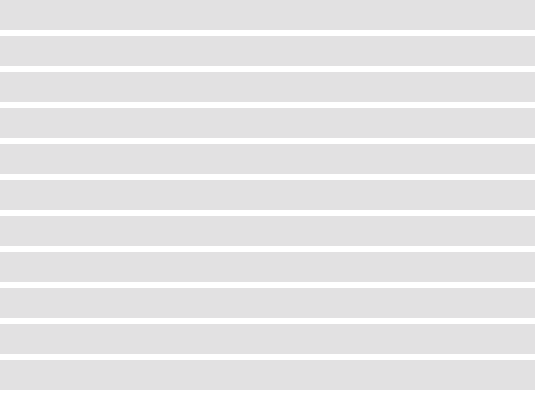
R9830350 Octopus User Guide (2001-08) 4-10
4.2.10 Not redirectable keys
The following list of System Keys can't be redirected to the server:
ALT-TAB
CTRL-ALT-DEL
CTRL-WIN-E
WIN-BREAK
WIN-SHIFT-M
WIN-TAB
WIN-E
WIN-F
WIN-F1
WIN-M
WIN-R
WIN means the key between the CTRL and ALT key on Microsoft keyboards. For CTRL-ALT-DEL a toggle
key can be defined via the
Options menu.
4.3 Octopus Administrator
The O
CTOPUS ADMINISTRATOR is used to define access rights for operators within a control room. This
tool allows administrative personnel to have control over who has access to the wallboard display and
thus, the applications being displayed therein.
Access to the wallboard is determined by priority level. If a user with a certain priority is currently is
using the wallboard, only users with a higher priority can take control of the wallboard away.
Additionally, if a user does not fall into a list of allowed users, then that user's connection to the
wallboard will be rejected.
If a user does not have higher priority than the currently active user, then that user is placed in a wait
queue until the currently active user relinquishes control. The
Administrator client has complete control
over the access queue and access rights, and can override the status of the wallboard at any time.
The
Administrator client uses the native NT operating system networking tools to determine access
priorities. The NT domain names, the computer name, the user login name, and group association all tie
together to uniquely identify users within the control room. It is assumed that the network will be
administered, maintained and setup by professional computer personnel in a consistent manner.


















