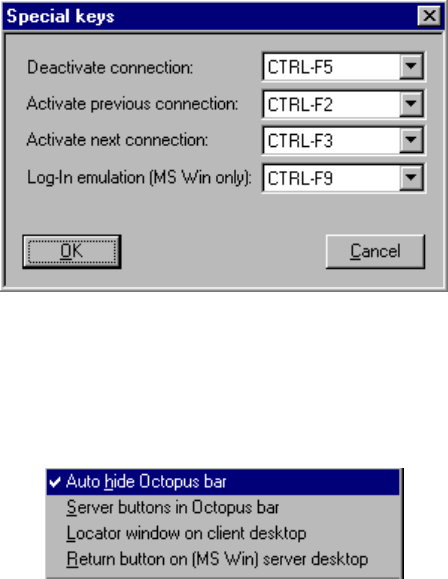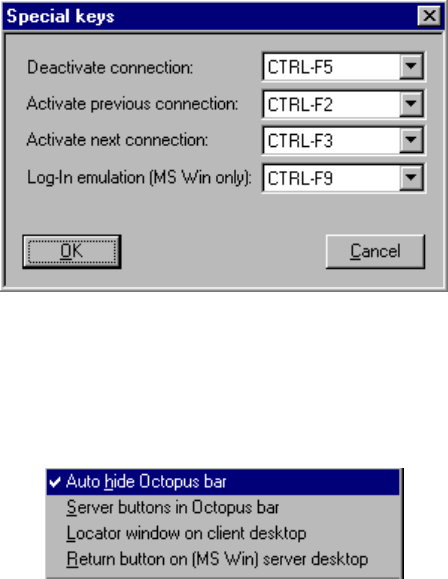
R9830350 Octopus User Guide (2001-08) 4-8
All of the special key combinations are configurable from the
Special keys dialog.
Figure 19
Special keys dialog
Changing the default special keys is allowed to remove possible conflicts with running applications, or as
a simple user preference. It is not possible to assign more than one function to the same special key.
Log-In emulation is only available for a MS Windows NT/2000 OCTOPUS SERVER!
The
Options menu also has the following on/off menu items:
Figure 20
Toggle on/off options
Toggling the Auto hide Octopus bar menu item will turn on or off the automatic hiding of the main
toolbar interface when the local mouse is not in the window. A check mark denotes that the function is
on. The default state of this item is
ON.
Toggling the
Server buttons in Octopus bar menu item will turn on or off the creation of a named button
for each server to which the O
CTOPUS client is connected. The default state of this function is OFF.
Toggling the
Locator window on client desktop menu item will turn on or off the creation of a mouse-
tracking window on the local display when the client is active. The window shows a cross-hair cursor that
specifies the relative position of the mouse on the remote display. This can be used to determine where on
a large display the mouse is actually being displayed. The default state of this menu item is
OFF.
Toggling the
Return button (MS Win) server desktop menu item will turn on or off the creation of a big
button on the wallboard. Clicking on that button while you are controlling the wallboard using your local
mouse (O
CTOPUS CLIENT activated) will return control to your local workstation. This as the same effect
as using the
Deactivate toggle key (default CTRL-F5). This applies only for a MS Windows NT/2000
O
CTOPUS SERVER!