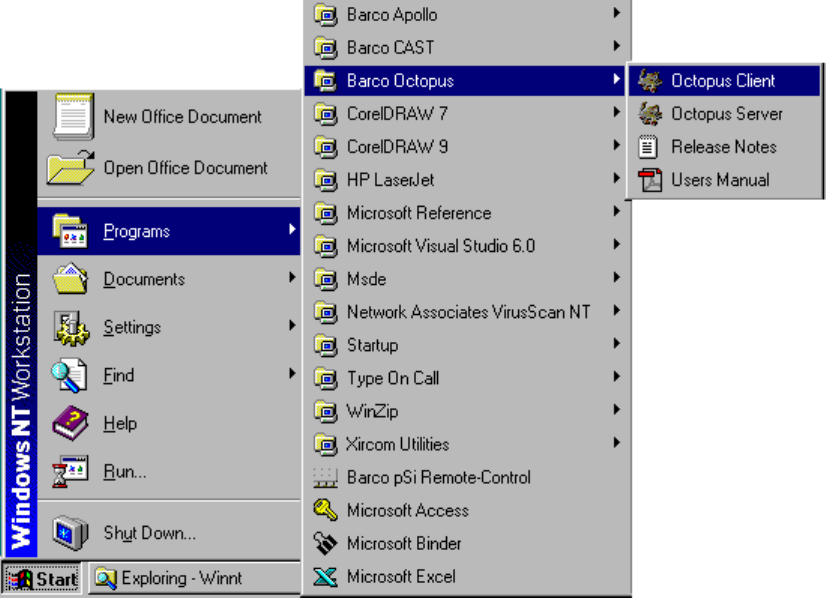
R9830350 Octopus User Guide (2001-08) 3-8
During installation for every application shorcuts are generated. Use these shortcuts to start the
required application.
Figure 10
shortcuts generated during installatin
3.1.4 Octopus Server Installation Considerations
The OCTOPUS SERVER software is to be installed on the computer that will be controlled by operators in a
control room. This is typically the wallboard display controller, although it can be any Windows NT 4.0 /
Windows 2000 system (please see hardware/software requirements). You have the option of installing the
O
CTOPUS SERVER as a service. This will allow a user to login using a remote workstation running the
O
CTOPUS CLIENT. During the installation of a Barco wallboard display, this software will be installed by
Barco personnel. Follow the general instructions above.
3.1.5 Client Installation Considerations
The client software can be installed two versions of Microsoft Windows: Windows 2000 and
Windows NT.
3.1.6 Administration Client Installation Considerations
The Administration client application can be installed on Windows NT and Windows 2000 computers.
Additionally the application should be installed on the computer from which a supervisor can have
control over access to the wallboard, within visual range of the wallboard itself. If your control room does
not require any level of prioritization of user access to the wallboard, then it is safe to not install this
application.


















