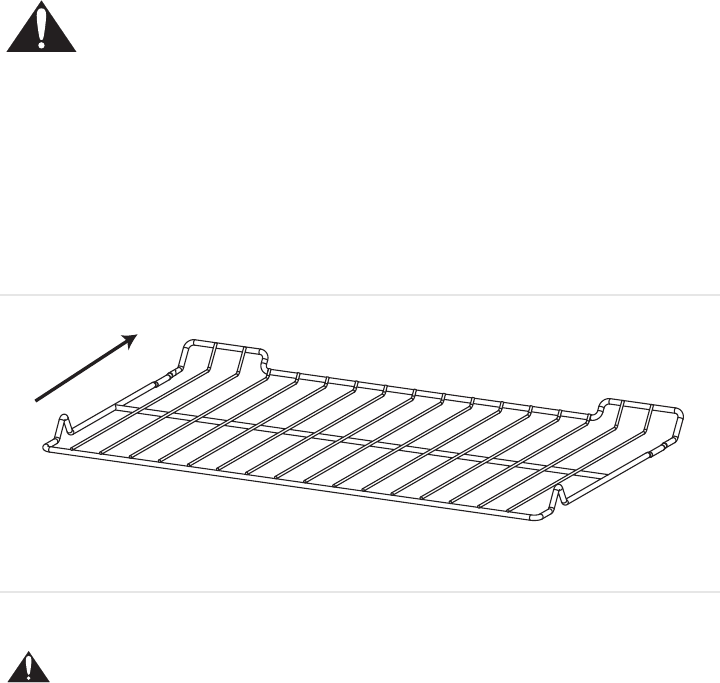
Getting Started
English 7
Flat Oven Racks The racks are designed with a stop so they will stop before coming completely out
of the oven and not tilt.
CAUTION
To avoid burns, place oven racks in desired positions before turning
oven on. Always use oven mitts when the oven is warm. If a rack must
be moved while the oven is hot, do not let oven mitts contact hot burn-
ers.
Inserting Racks Into Oven
1. Grasp rack firmly on both sides.
2. Tilt rack up to allow stop into rack guide.
3. Bring rack to a horizontal position and press the rest of the way in. Rack
should be straight and flat, not crooked.
Oven Bottom Caution: Do not place food directly on oven bottom. Do not use aluminum
foil or protective liners to line any part of an appliance, especially surface
unit drip bowls or oven bottom. Installation of these liners may result in a
risk of electric shock or fire.
Oven Vent The oven vent is located below the display above the rear left cooktop burner. It is
normal to see steam escaping from the vent and condensation may collect on the
backguard and cooktop. This area may become hot when the oven is in use. To
prevent carbon monoxide build-up, do not block the vent. The oven vent is also
important for air circulation.
Automatic Shutoff The oven will automatically shut off after 12 hours (24 hours if the time format is
set for 24 hour in the Select Function section).
Self Cleaning During self-cleaning, the oven uses a very high temperature to burn away food
soil and grease.
Indicators and Other Features Beep - Signals that more information must be entered or confirms the receipt of
an entry. A Beep also signals the end of a program or an oven error.
End-of-Cycle Indicator - To indicate when a mode is finished, 3 consecutive
beeps will sound.
Default Settings - The cooking modes automatically select the default tempera-
ture. These can be changed when a different one is needed.
Flashing Symbol or Number - Signals an incomplete setting and calls for
another step or START to be pressed.
Figure 4: Inserting a Rack
Insert rack with the back of the rack
toward the back wall of the ran
g
e.
Back of rack
Front of rack


















