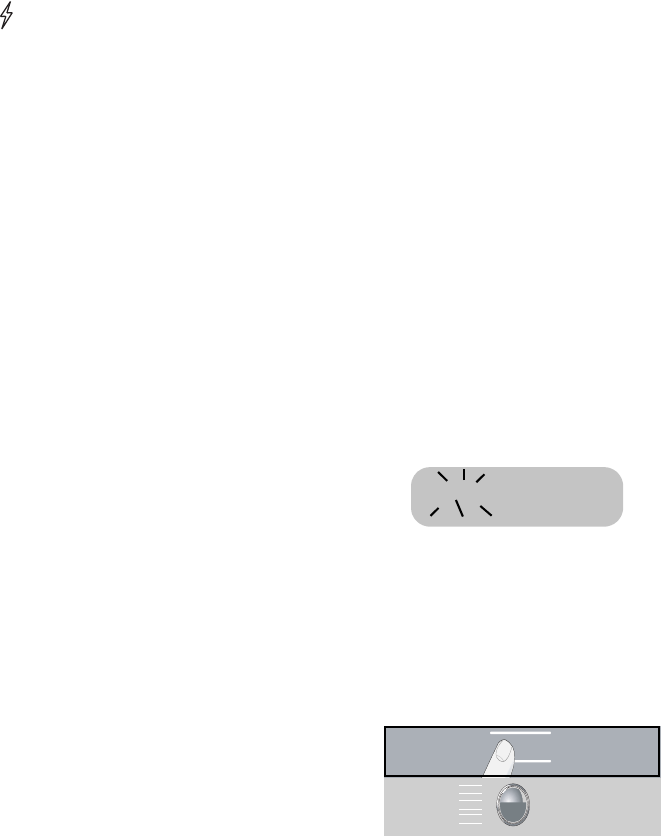
Getting Started
English 9
The knobs are used to control the heat level of the burners. Push down and turn
to the symbol to light and then to the desired heat setting.
See the sections on Using the Cooktop and Using the Oven for detailed instruc-
tions.
The Clock
About the Clock • Always set the clock after installation or after a power failure. Once power
returns to the oven, the clock defaults to 12:00 am.
• The time of day is displayed in hours and minutes.
• The clock time will appear during all oven operations except when the timer is
running.
• The oven is preset to a 12 hour clock and indicates AM and PM. To switch to
a 24 hour clock, see "Select Function” section.
• If you do not complete the operation of setting the clock, the oven will beep
periodically as a reminder to set the clock time. Press OFF to stop the beep-
ing.
Setting the Clock 1. CLOCK will be displayed and the hour digits
will flash. Turn knob to select hour and AM or
PM.
2. Press Time. CLOCK will still be displayed
and the minute digits will flash.
3. Turn knob. Set minutes.
4. Press Time and the clock is now set.
Note: If operation is not completed, the oven will beep periodically as a reminder
to set clock time. Press OFF.
Changing the Clock 1. Press Time. TIMER 1 flashes in display.
2. Turn knob to select CLOCK.
3. Press Time and hour digits flash.
4. Turn knob to change hours.
5. Press Time again and minute digits flash.
6. Turn knob to change minutes.
7. Press Time again and the clock is set.
Note: To cancel the TIME selection when setting the clock, press OFF at any time
while in the clock mode.
The Select Functions
Menu
SELECT FUNCTIONS is the section of the menu where you can set or change
the range features listed below.
To access the SELECT FUNCTION menu
1. Press and hold BAKE pad for five (5) seconds. SELECT FUNCTION is dis-
played.
2. Turn knob slowly to desired feature. There will be a slight delay before each
message (or feature) can be seen in the display. Turn knob slowly and wait
approximately one second for display to show next feature.
3. Press START to choose the function.
4. Turn knob to desired setting and press START.
When all settings for the function are complete, SELECT FUNCTION flashes
again.
5. Press OFF to exit the Select Functions Menu.
CLOCK
AM
12: 00
Time
1
Cooking Mode
Temperature
Start


















