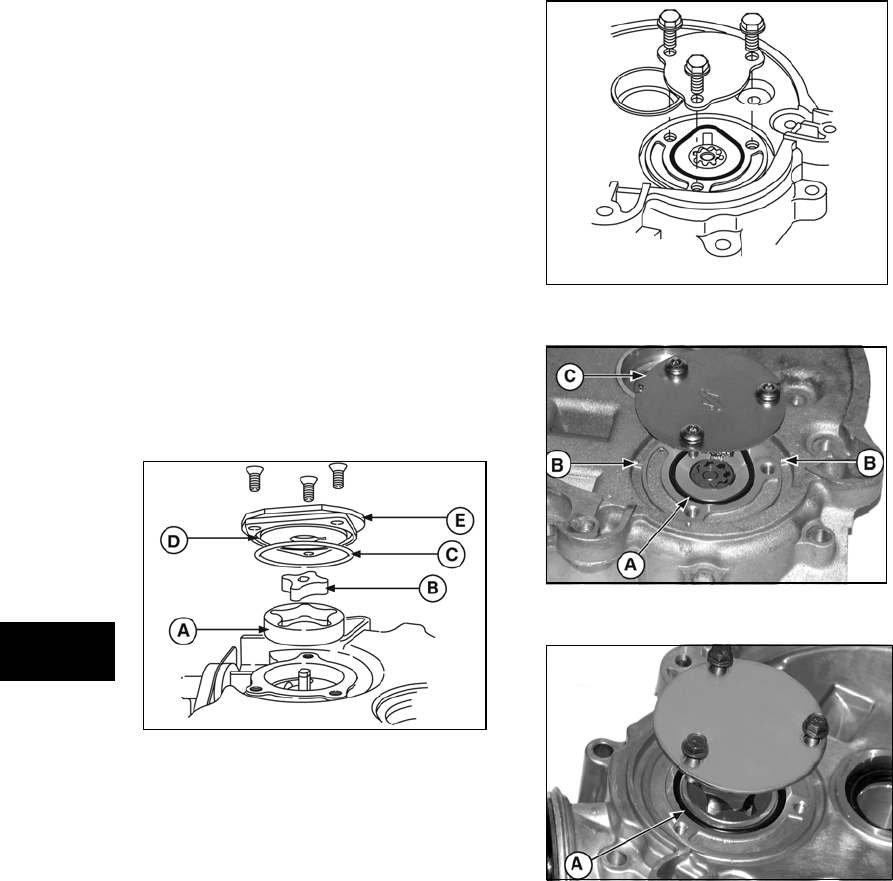
122
8
8
Inspect Oil Pump Parts
1. Inspect surfaces of outer and inner rotors,
pump housing, cover, and shaft for wear
and scoring. Replace parts if necessary.
2. Inspect pump housing and passages for
debris. Clean as required.
3. Inspect screen for clogging or damage.
Replace as necessary.
Install Screen and Gerotor Pump
1. Install pump screen until fully seated, or
secure with screw, depending on design.
2. Insert drive shaft, if removed separately.
3. Pre-oil and install outer rotor (D, Figure 20)
in pump cavity. Do not use force to install.
4. Pre-oil and install inner rotor (C) in pump
cavity.
5. Turn rotor to engage pump in cam or
governor gears.
6. Place o-ring (B) in groove in cover (E) or
sump.
Figure 20
7. Place pump cover on oil pump cavity
(Figures 21, 22, 23). Torque screws to
values listed in Section 12 - Engine
Specifications.
NOTE: Some covers have two notches that align
with ribs in the pump cavity.
Figure 21
Figure 22
Figure 23
Oil Filter and Adapters
Remove
1. Drain oil, unscrew filter (A, Figure 24) and
discard.
2. Remove screws, filter adapter (B), and
gasket. Discard gasket.


















