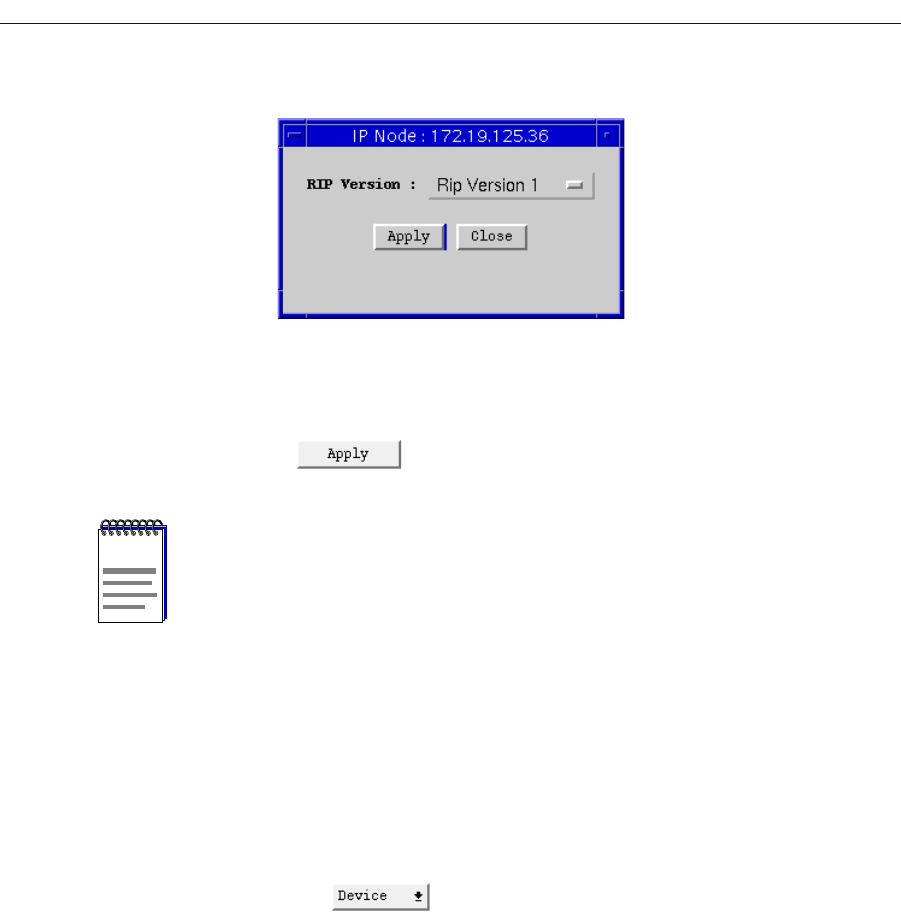
IP Interface Configuration
9-2 Configuring IP Interfaces
Figure 9-1. The IP Node Window
3. Use the menu button to select the RIP version you want.
4. Click on to save your selection.
Configuring IP Interfaces
An IP interface allows the Internet Protocol to be executed over a frame relay,
X.25, Ethernet, or Token Ring interface. You can display all IP interfaces
conÞgured on the device and conÞgure a new interface through the IP Interface
ConÞguration window.
To access the IP Interface ConÞguration window:
1. Click on the button to display the Device menu.
2. Drag down to IP Interface Configuration, and release. The IP Interface
Configuration window, Figure 9-2, will appear.
NOTE
After you have made system-level changes (such as conÞguring IP Node Defaults), you
must apply those changes by rebooting the FRX or SmartSwitch 1800 device, or through
console management via the [F7] command.


















