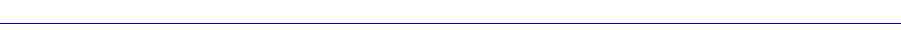
Monitoring Hub Performance 2-13
Using the FRX4000, FRX6000, and SmartSwitch 1800 Hub View
Admin Status
The Admin Status port display form indicates the current value of the
ifAdminStatus OID:
UP the port has been administratively enabled
DOWN the port has been administratively disabled
TEST the port has been administratively placed in a test mode
UNK unknown; device is returning a value that the software
does not recognize
--- the device is not responding.
Port Type
The Port Type port display form indicates the type of protocol the selected port
has been conÞgured to run, as deÞned by the OID nlIfType. Possible values for any
one port are limited to the protocols that have been installed on that portÕs RLP
card:
X25 indicates that the port has been conÞgured to run the
X.25 protocol -- either ddnX25 or rfc877x25.
sdlc indicates that the port has been conÞgured to run the
SDLC protocol.
frame indicates that the port has been conÞgured to run the
Frame Relay protocol.
async indicates that the port has been conÞgured to run the
asynchronous protocol.
bsci indicates that the port has been conÞgured to run the
bi-synchronous (two-directional) protocol.
ether (LAN only) indicates that the port is supporting an Ethernet
connection: either ethernetCsmacd, or iso88023Csmacd.
tr (LAN only) indicates that the port is supporting a Token Ring
connection.
voice indicates that the port is supporting a voice connection.
Port State
The Port State display indicates the portÕs readiness (or lack thereof) to establish a
connection and transmit data (as deÞned by the OID nlIfPortStatus):
linkup A physical electrical connection is present and working
(cable is connected at both ends and the two connected
ports are communicating), but some conÞguration
information is missing or there is a line speed or other
mismatch. This state is one step short of operational.
oper (operational) The port is functional and capable of data transmission.


















