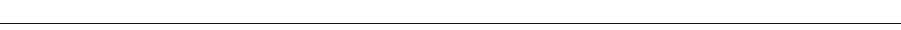
Configuring IP Interfaces 9-7
IP Interface Configuration
SVC Retry Timer
This parameter is only conÞgurable if you have selected X.25 as your Interface
Type. It speciÞes the time (in seconds) between calls that are placed to try to
establish an X.25 connection. The default value for this parameter is 20.
SVC Idle Timer
This parameter is only conÞgurable if you have selected X.25 as your Interface
Type. It speciÞes the amount of time (in minutes) that IP will remain active with
no trafÞc, before the X.25 connection is cleared. The default value for this
parameter is 1.
Max VC
This parameter is only conÞgurable if you have selected X.25 as your Interface
Type. It speciÞes the maximum number of virtual circuits over which IP trafÞc
will be transmitted in parallel. The default value for this parameter is 1.
PVC Connection
This parameter is only conÞgurable if you have selected X.25 as your Interface
Type. Select Yes if the interface is a Permanent Virtual Circuit (PVC); select No if it
is not. The default value for this parameter is No.
Source RLP
This parameter is only conÞgurable if you have selected Frame Relay as your
Interface Type. It identiÞes the RLP for the logical interface at this end of the
frame relay link. Enter 0 for FRX4000 and SmartSwitch 1800 devices (for RLP0);
enter 0 - 7 for an FRX6000.
Source Port
This parameter is only conÞgurable if you have selected Frame Relay as your
Interface Type. It identiÞes the physical frame relay port for the logical interface
at this end of the frame relay link. Make sure the physical frame relay port you
identify is not conÞgured for backup use only.
Source DLCI
This parameter is only conÞgurable if you have selected Frame Relay as your
Interface Type. It identiÞes the DLCI for the logical interface at this end of the
frame relay link. Make sure the DLCI you identify is not part of a frame relay
DLCI backup group or intra-nodal frame relay PVC.
RIP Support
This Þeld speciÞes the level of RIP support on the interface. If you select Enabled,
all RIP messages will be accepted, and messages of the RIP version conÞgured in
IP Node Defaults (see page 9-1) will be transmitted. If you select Disabled, no RIP
messages will be accepted or transmitted. If you select Receive Only, RIP
messages will be accepted, but not transmitted. The default value for this
parameter is Enabled.


















