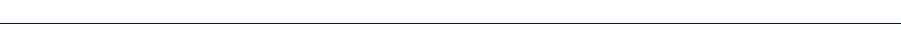
IP Interface Configuration
9-8 Configuring IP Interfaces
Inverse ARP
By selecting Enabled in the Inverse ARP Þeld, you can conÞgure a frame relay
interface without specifying a destination IP address. Once the frame relay
interface and its DLCI become active, the IP function in the FRX or SmartSwitch
1800 device sends an Inverse ARP (Address Resolution Protocol) request over the
interface. The response will contain the destination IP address, allowing the IP
interface to become active.
If an ARP request from the FRX or SmartSwitch 1800 receives no response within
Þve seconds, the request will be resent every Þve seconds for an additional Þve
times. If there is still no response, a 30-second timer will start. When the timer
expires, the resend sequence will be repeated.
If you have upgraded your Þrmware to version 4.0, then the default value for IP
interfaces that have already been conÞgured is Disabled. If you are adding a new
interface, the default value is Enabled. If you select Disabled, you must enter a
Destination Address (see deÞnition above).
If Inverse ARP is changed from Enabled to Disabled, the device will immediately
generate an Inverse ARP request.
Proxy ARP
This parameter is only conÞgurable if you have selected a LAN interface as your
Interface Type, and determines whether Proxy ARP (Address Resolution
Protocol) will be supported. Proxy ARP allows an FRX or SmartSwitch 1800 to
respond to ARP requests on one subnet for a host on another subnet. The device
that sent the ARP request thinks the FRX or SmartSwitch 1800 is the destination
host.
If an ARP request is received, the IP function in the FRX or SmartSwitch 1800
checks the address against the Source Address conÞgured on the IP interface. If
the addresses match, a reply will be sent. If the addresses do not match, and Proxy
ARP is Disabled, no response will be sent. If the addresses do not match, and
Proxy ARP is Enabled, the IP function will check to see if the device has a route to
the host or the hostÕs network. If there is a route, and the route is reachable and is
not on the same interface on which the ARP request was received, an ARP
response will be sent.
The default value for this parameter is Disabled.
Unnumbered Interface
This parameter is only conÞgurable if you have selected Frame Relay or X.25 as
your Interface Type. It allows a point-to-point frame relay interface to be
conÞgured without specifying a Source Address (see above). If Yes is selected, the
address of the lowest Interface Number in the FRX or SmartSwitch 1800 is used
as a default source IP address. (The lowest Interface Number is not the lowest
address, but the lowest number, in the range 1 - 257, that identiÞes the interface.)
It doesnÕt matter what type the interface is. All unnumbered interfaces on the
device will use the same default source IP address.
If a new interface with a lower number is added, that interfaceÕs IP address will
become the new default source IP address, but only after you reboot the device.


















