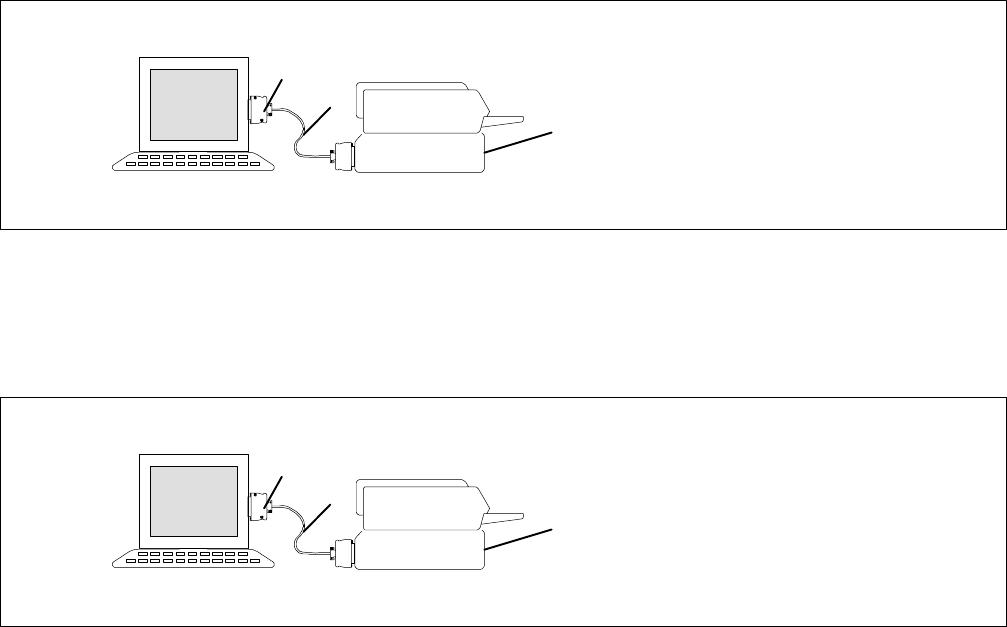
2-262-02575-07
2.3 PRINTER SUPPORT
Formatted reports can be generated on the following printers:
1. EP SON 85 dot matrix or compatible (most dot matrix printers will support this format)
2. HP LaserJet or equivalent (Many laser printers will support this format).
For printers t hat are not compatible with the above printers, select the F ILE printer port option i n printer setup. This
will send the report to an ASCII print file.
2.3.1 PERSONAL COMPUTER PRINTING CABLE CONNECTIONS
After the DataCORDER has been interrogated, the data may be printed from a PC to a parallel or serial printer. Printer
cables will differ depending on the type of printer.
a. Parallel Printer
If you are connecting to a parallel printer, a standard Centronics type printer cable may be used (see Figure 2-2). The
printer cable connects to the printer port on a PC .
1. Portable/Personal
Computer (Parallel Port)
2. Centronics Cable
3. Parallel Printer
1
2
3
Figure 2-2. Parallel Printer Cable Connections
c. Serial Printer
If you are using a Serial Printer, a standard Null-modem type cable may be used (see Figure 2-3). Serial printers with
9-pin serial ports may require a standard 9-socket (female) to 25-pin (male) serial converter.
1. Portable/Personal
Computer (Serial Port)
2. Cable
(Standard Null--Modem type)
3. Parallel Printer
1
2
3
Figure 2-3. Serial Printer Cable Connections


















