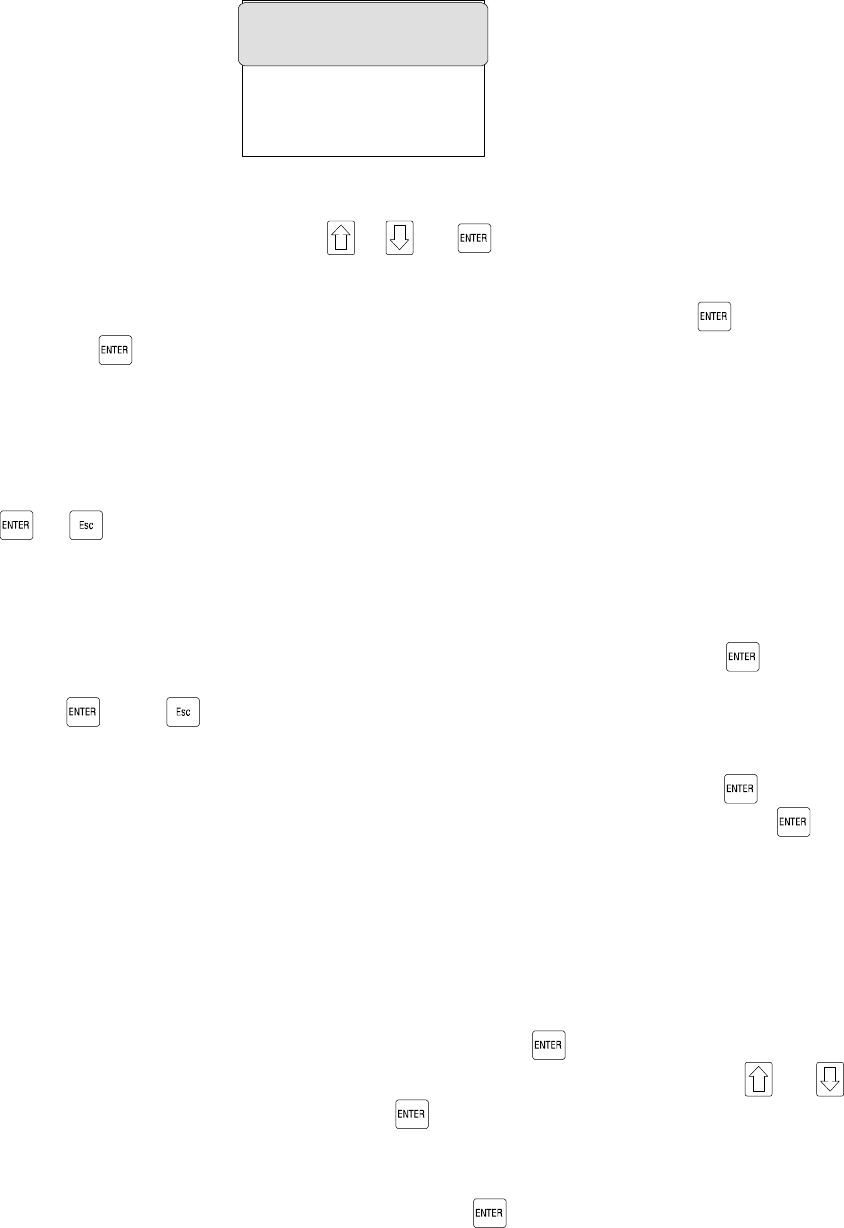
4-462-02575-07
4 Extract All Data -- Valid for ML 1/2/2i
Allows the user to extract all data stored in the Controller m emory. Different container files found in the memory will
be stored under different container numbers.
b. Command
Selecting Command presents the user with another menu of available functions (see Figure 4-6).
Mark Trip Start
Calibrate Probes
Date and Time (D/C)
Container ID
Configuration
Figure 4-6. Command Menu
The user can select the desired function by pressing or and .
1 Mark Trip Start -- Valid for ML 2/2i
This menu item will enable the user to initiate a trip start. Upon choosing this menu and pressing
a trip marker is
set in the Controller. Press
again to confirm the trip start.
2 Calibrate Probes
Calibrate Probes allows the user to carry out a field calibration of all the probes used in the system. Upon choosingthis
menu, the current sensor values and offsets are displayed on the LCD. Press any key to bring up the Auto mode of
calibration (in the Auto mode of calibration, the sensors are required to be immersed into an ice bath maintained at
0.0C).
Pressing either
or will display the current DataCORDER S/W version and the total number of probes
installed in the system. The sensor name and offset will be displayed in the following format:
S/W R ev #### Probes ##
SA Current Value ##.# Offset ##.#
All the probes active in the system will be displayed with the current value and offsets. Press
to start the
calibration. The display will prompt the user to immerse all probes in an ice bath maintained at 0.0C. C onfirm the
calibration by pressing .Press to quit the calibration function.
3 Date and Time (D/C)
This menu item allows the user to modify the current date and time of the DataCORDER. Pressing
will display
the current date and time of the DataCORDER. To set a new date and time for the DataCORDER press .
NOTE
This Date and Time is for the DataCORDER. Ensure that the DataReader date and time is correct prior to
confirming the change.
To set a new date and time for the DataReader choose Set Date/Time from opening menu (refer to paragraph 4.3.4).
4 Container ID
Container ID allows the user to modify or change the container ID. Pressing
in this menu selection enables the
user to modify the ID. Move the cursor to t he position where the character is to be modified and use
and to
select the correct character. Confirm the new ID by pressing
.
5 Configuration
The Configuration menu enables the user to configure the controller. The configuration files must first be transferred
from a PC using the DataSet menu (refer to paragraph 4.3.3). Pressing
in the Configuration menu will display a
configuration sub-menu.


















