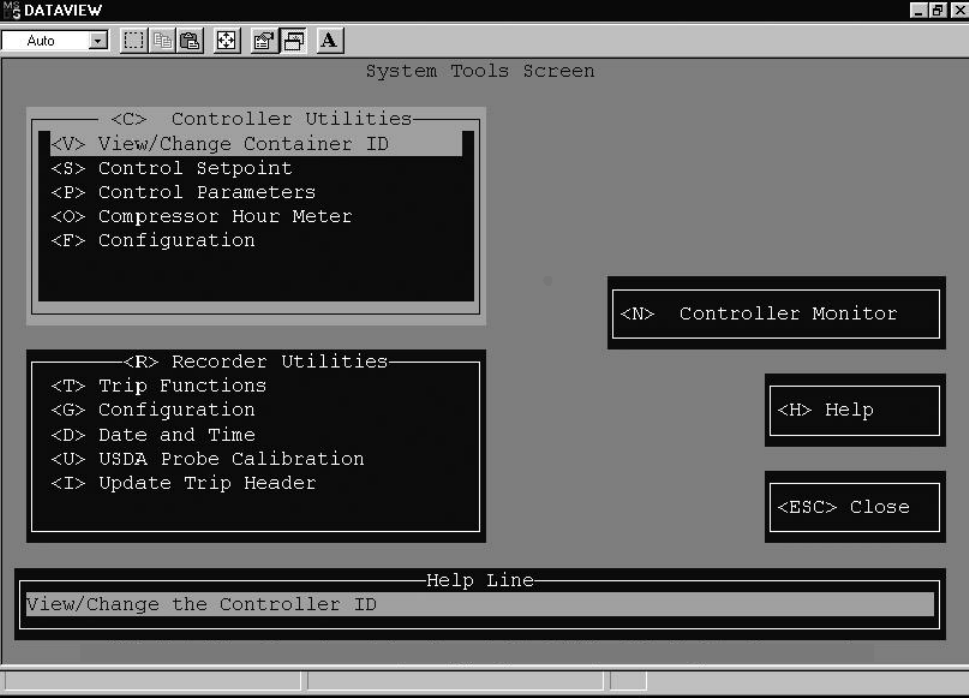
3-1062-02575-07
TOPIC 9 SYSTEM TOOLS
The system tools screen provides the user with the ability to view and/or modify the recorder and controller data
values. The following screen is displayed when this option is chosen.
The following is a summary of the options available in System Tools.
<C> Controller Utilities -- This will allow the user to set the controller configuration, enter a new container ID, change
how the controller operates via the selectable parameters, change the set point and view the compressor hour meter.
For f urther information refer to the following sections: TOPIC 10 -- Controller Utilities and TOPIC 11 -- Controller
Configuration.
<R> Recorder Utilities (DataCORDER) -- This will allow t he user to change the r ecorder configuration, reset the
recorder time and date, enter a trip start and comment, calibrate USDA probes, and ISO trip header. For further
information refer to the following sections: TOPIC 12 -- Recorder Utilities, TOPIC 13 -- Recorder Configuration, and
TOPIC 14 -- Probe Calibration.
<N> Controller Monitor -- This feature displays the values of the controller data in real time to enable an overview of
the controller operation when trouble shooting. The user has the ability to log t he controller data values into a
spreadsheet formatted file. This file is compatible with most spreadsheet programs (i.e., MS--Excel and Lotus). For
further information refer to TOPIC 15.
<H> Help -- Displays the help screen.
<ESC> Close -- Closes the window and returns the user to the Main Menu Screen.


















