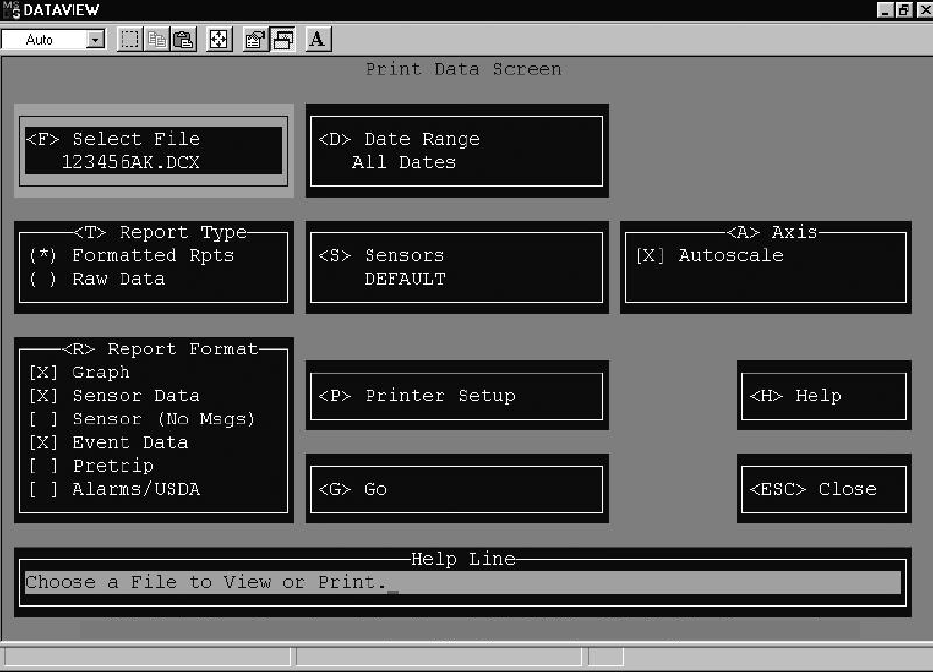
3-37 62-02575-07
TOPIC 23 PRINT DATA
This will allow t he user to Print any data file (*.dcx) stored in the current working directory. A *.dcx data file is the
interrogation file for one specific recorder for a single interrogation operation.The name of the file isthe 6 digits of the
container ID, with two letters added to uniquely define the file. For example, the container unit CTDU1234565 when
interrogated would create the interrogation file name, 123456AA.DCX.
The following screen is displayed when this option is chosen.
The following is a summary of the options available in Print Data.
<F> Select File -- This allows the user to view the current interrogation file or to choose any data file available in the
current working directory.
<D> Date Range -- This allows the user to input a Date Range for the data that is to be viewed.
<N> Print File -- This allows the user t o change the ASCII print file name, which is used to store the ASCII t ext
representation of the print data.
<T> Report Type -- This allows the user to select either Formatted Reports or Raw Data. If the formatted report is
selected the Report Format menu is displayed.
<R> Report Format -- This allows the user to select the r eport format. Data can be presented as a Graph, Sensor data or
Event data. The options for Report Format are:
1. Graph -- Prints a linear graph of a maximum of six sensors. The X axis represents the time and the Y axis represents
the temperature.
2. Sensor Data -- Prints a tabular form of the configured sensors.
3. Sensor (No Msgs) -- Prints a tabular form of the configured sensors without the event acronym message.
4. Event Data -- Prints the events.
5. Pretrip -- Prints the pretrip summary.
6. Alarms/USDA -- Prints the alarm summary and USDA summary.
For further definition of the report format, refer to TOPIC 21 -- Textual Data and TOPIC 22 -- Graphic Data.


















