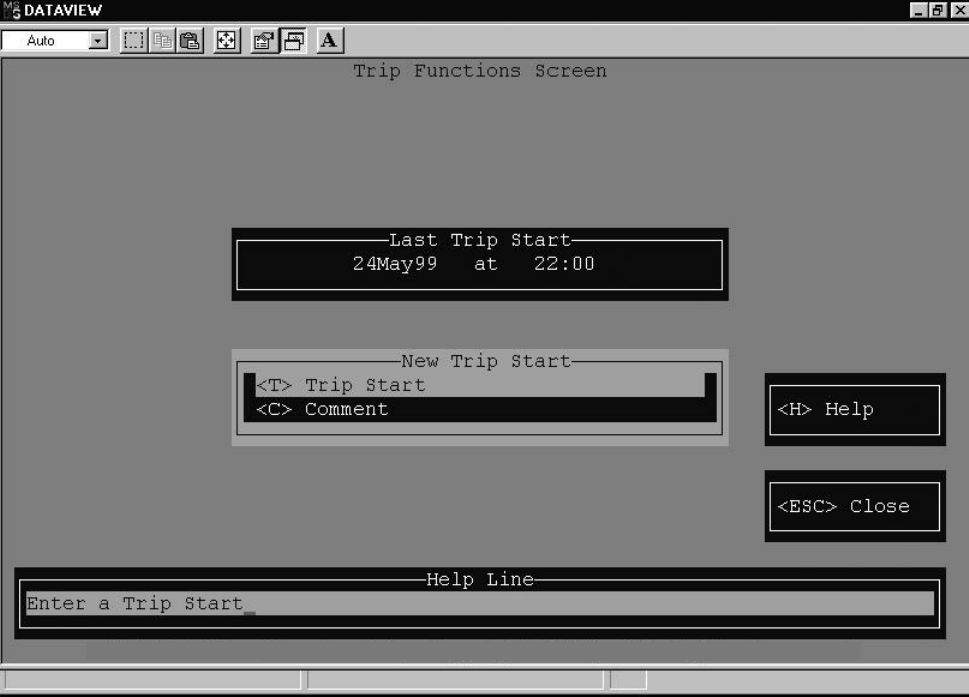
3-17 62-02575-07
<H> Help -- Displays the help screen.
<ESC> Cancel -- Cancels the changes to the custom controller configuration and returns the user to the Controller
Configuration Screen.
TOPIC 12 RECORDER UTILITIES
This section describes the features available on the recorder utilities menu.
Trip Functions
This feature will allow the user to initiate a Trip Start and enter specific Trip comments. The following screen is
displayed when this option is chosen.
The following is a summary of the options available in Trip Functions
<T> Trip start -- This feature will allow the user to initiate a Trip Start. The trip start request is sent to the Recorder.
Upon completionthe DataView programinformsthe user that thetrip startwassuccessfully sent andupdates the “Last
Trip Start” with the current date and time. Trip starts are used when extracting data from the recorder “By Trip.”
<C> Trip Comment -- This feature will allow the user to enter a trip comment. Comments are limited to 50 characters.
The screen displayed when this option is chosen is shown on the following page.
The user enters the comment, the comment is sent to the recorder and the DataVi ew program informs the user that the
comment was successfully sent.
Upon pressing <ESC> to Cancel, the comment is canceled and the user is returned to the Trip Functions Screen.
<H> Help -- Displays the help screen.
<ESC> Close -- Closes the window and returns the user to the System Tools Screen.


















