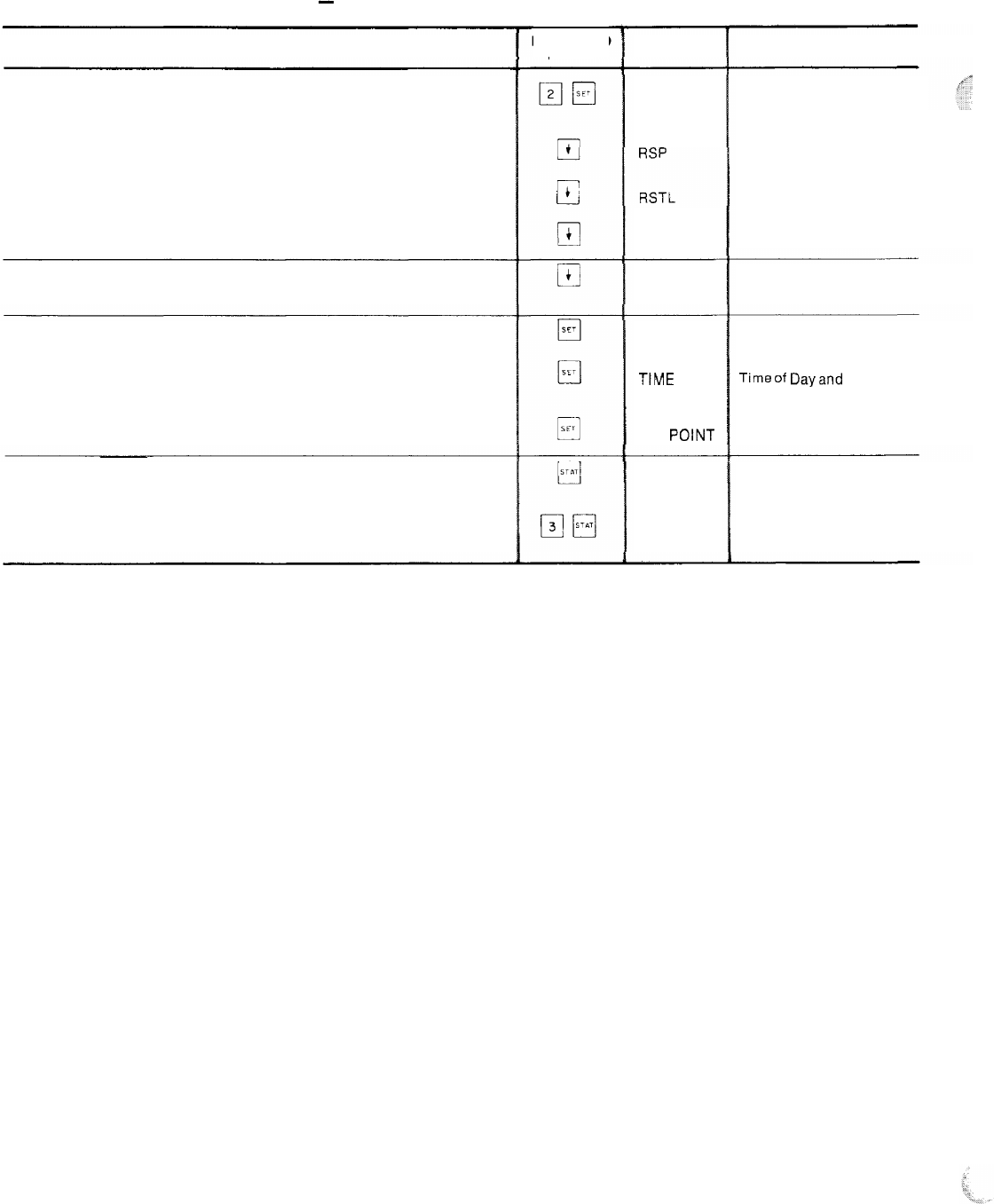
Table 5
-
Accessing Functions and Subfunctions
OPERATION
To access a function, press the subfunction number and the
function name key. The display will show the subfunction group
To move to the other elements, scroll up or down using the arrow
keys
When the last element in a subfunction has been displayed, the first
element wilt be repeated
To move to the next subfunction, it is not necessary to use the
subfunction number; pressing the function name key will advance
the display through all subfunctions within a function and then back
to the first
To move to another function, either depress the function name key
for the desired function (display will show the first subfunction)
or
Access a particular subfunction by using the subfunction number
and the function name key
KEYBOARD
ENTRY
DISPLAY
RESET
RSTR
RSP
DEMAND
TtME
SET
POINT
X ALARMS
STAGES
DESCRIPTION
Reset Set Points
Reset Set Point
Reset Limit
Reset Ratio
Reset Set Point
Demand Limit Set Points
Timeof Dayand Day
of Week Display
System Set Points
X Alarms Detected
Capacity Stages


















