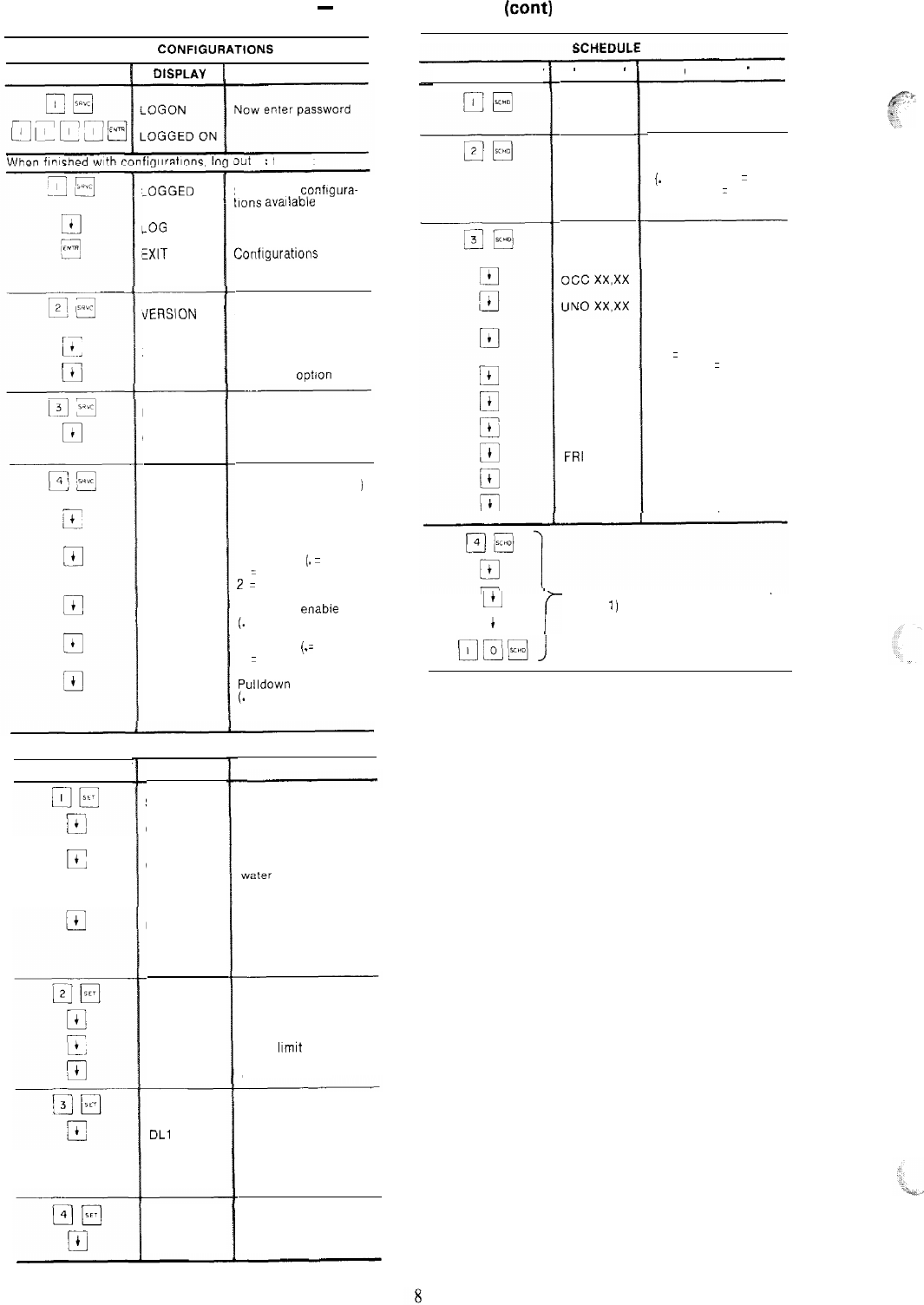
Table 6
-
Keyboard Directory (cant)
SERVICE CONFIGURATtONS
KEYBOARD ENTRY
COMMENT
KEYBOARD ENTRY 1 DtSPLAY
i
COMMENT
DISPLAY
OVRD X
SCHTYP X
PERIOD 1
MON X
TUE X
WED X
THU X
FRI
X
SAT x
SUN X
Entering number of
hours to extend
Schedule Type
( ) = entry codes
(.
= inactive, 1
=
single
set point, 2
=
dual set
point)
3ut
as
follows.
-0GGED ON \
-0G OFF
KXIT
LOG /
Shows that confrgura-
tlons
avaIlable
Define time schedule
period 1
Start of occupied time
Return to unoccupied
time
Monday flag
( )
=
entry codes
(1 = yes, .
=
no)
Conflgurations now
again password
protected
Software version
number
Software version
Language
optJon
tiERSION
xxx
xxx
Factory configuration
Number of unloaders
(enter number, or. for
zero)
Field configuration (
)
= entry codes
Number of unloaders
(enter number)
Reset type
(.
=
none
’
1
=
return water,
2
=
space or outside air)
Load shed enable
(.
= disable, 1 = enable)
Ftuid type
(.=
water,
1
=
brine)
Pulldown enable
(.
= disable, 1 = enable)
FACT CFG
COMP X
FFD CFG
UNLS X
RSTP X
LDSH X
FLD X
PLDN X
Sunday flag
LL
r
Time periods 2-8 (same elements as
period I)
q
4
SET POINT
COMMENTDISPLAY
SET POINT
cwso x
cwsu x
MSP X
RESET
RSP X
RSTL X
RSTR X
KEYBOARD ENTRY
System set points
Occupied chilled water
set point
E
Unoccupied chilled
water set point appears
only when unit is in
dual set point mode
Modified chilled water
set point (read only).
Set point determined
by reset function
Reset set points
Reset set point
Reset limit
Reset ratio
DEMAND
DLl X
DL2 X
Demand limit set points
Demand limit set
point
Demand limit set
point 2
q
TIME
DAY 00.00 Current setting


















