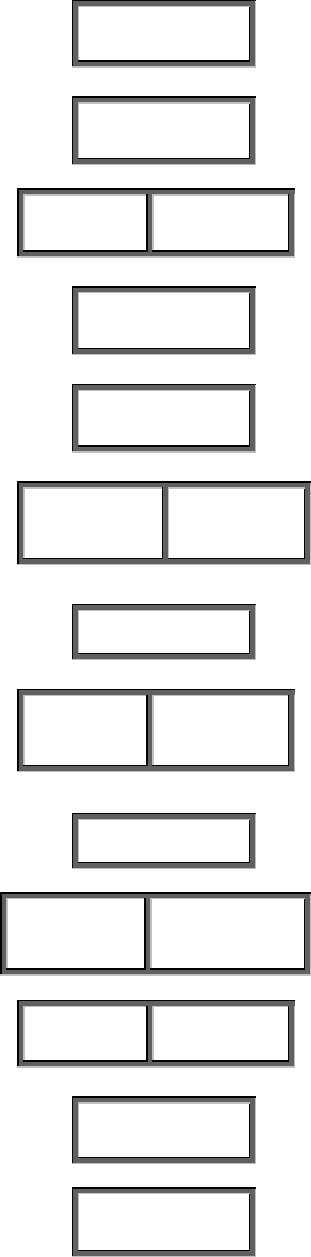
13
27. If the Stop key is pressed the LCD/VFD screen will display the following:
RINSE LOCKOUT
## HRS.
28. If the Stop key is pressed the LCD/VFD screen will display the following:
WATER TEMP.
### DEG F
29. If the Stop key is pressed the LCD/VFD screen will display the following:
TEMP LOCKOUT
ON
TEMP LOCKOUT
Off
30. If the ▼and ▲ keys are pressed Low Temperature Lockout will toggle between “on” and “off”.
31. If the Stop key is pressed the LCD/VFD screen will display the following:
LOW TEMP LOCKOUT
### DEG F
32. If the Stop key is pressed the LCD/VFD screen will display the following:
HOPPER STATUS
SELECT A KEY
33. Pressing any of the Dispense keys will cause the Dispense LED(s) of the corresponding
Hopper to blink and the LCD/VFD screen will display the status for the indicated Hopper as
follows:
HOPPER STATUS
ON
HOPPER STATUS
Off
34. If the ▼and ▲ keys are pressed the hopper status will toggle between “on” and “off”.
35. If the Stop key is pressed the LCD/VFD screen will display the following:
AUGER STATUS
SELECT A KEY
36. Pressing any of the Dispense keys will cause the Dispense LED(s) of the corresponding
Hopper to blink and the LCD/VFD screen will display the status for the indicated Auger as
follows:
A
UGER STATUS
ON
AUGER STATUS
Off
37. If the ▼and ▲ keys are pressed the Auger Status will toggle between “on” and “off”.
38. If the Stop key is pressed the LCD/VFD screen will display the following:
MIX/DUMP STATUS
SELECT A KEY
39. Pressing any of the Dispense keys will cause the Dispense LED(s) of the corresponding
hopper to blink and the LCD/VFD screen will display the status for the indicated
Mixer/Dump Valve as follows:
MIX/DUMP STATUS
ON
MIX/DUMP STATUS
Off
40. If the ▼and ▲ keys are pressed the Mixer/Dump Valve Status will toggle between “on” and “off”.
41. If the Stop key is pressed the LCD/VFD screen will display one of the following:
DISPLAYED
UNITS ENGLISH
DISPLAYED
UNITSMETRIC
42. If the ▼and ▲ keys are pressed the Displayed Units will toggle between “English” and “Metric”.
43. If the Stop key is pressed the LCD/VFD screen will display the following:
RESET SYSTEM
ARE YOU SURE?
44. Pressing the ▼and ▲ keys simultaneously will cause all parameters to revert to default
values and the menu to display the following:
RESET SYSTEM
COMPLETED


















