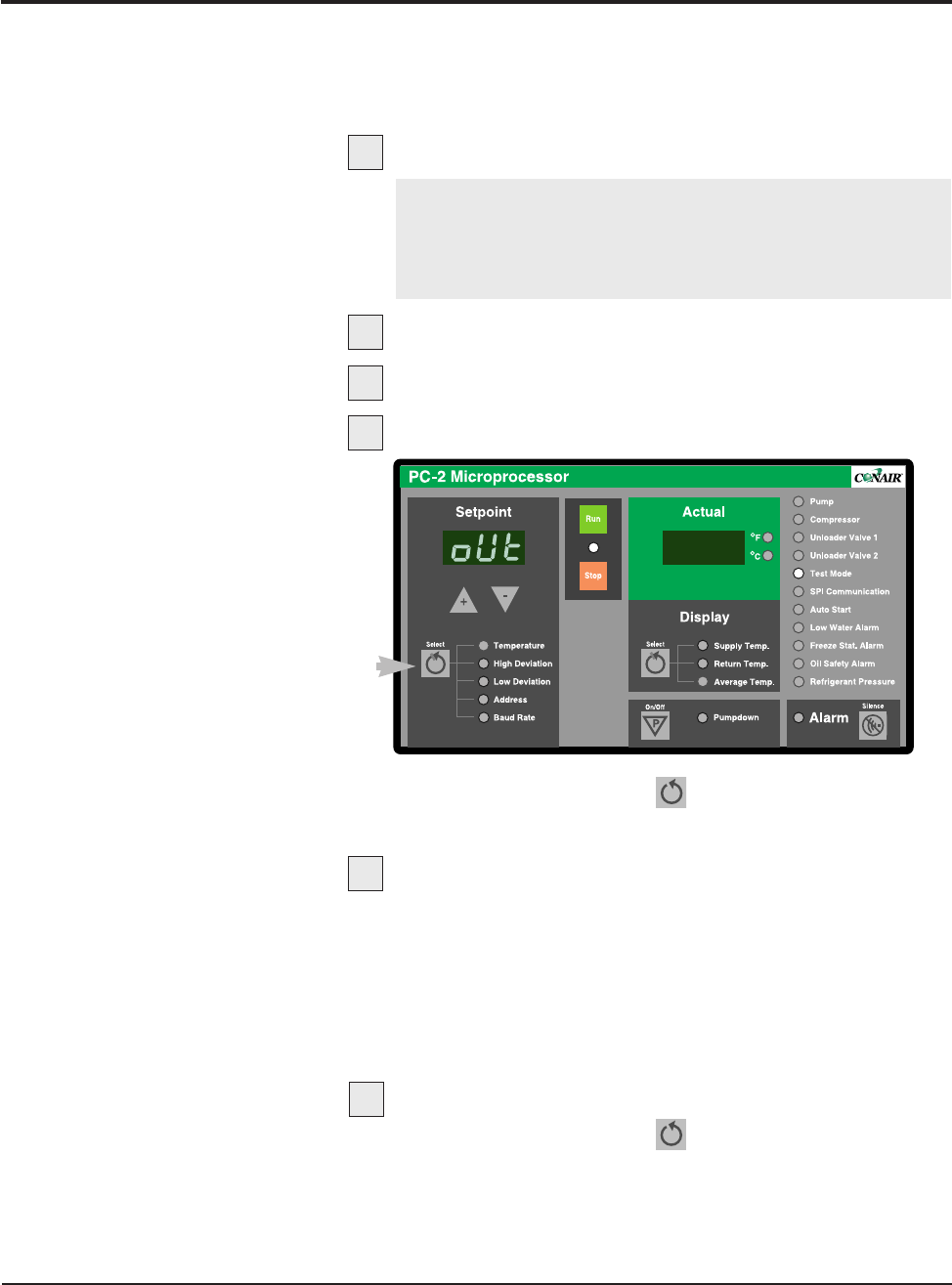
OUTPUT TEST
microKool Portable Chillers UGH004/0999
5-10 MAINTENANCE
The Output Test verifies the function of outputs available on
the various models of microKool chillers. Not all outputs are
used on all models. The performance evaluation of the inputs
is based on the output monitors (OM).
Connect all outputs to the system.
Enable Test Mode.
Press any key to display the first test menus.
Select the Output Test menu.
Press and hold the Setpoint key for 3 seconds to index
to each test menu until the controller displays “oUt”.
Repeatedly press and release any key to test.
With each key press and release, the left display will indi-
cate the number of the output being tested (oS1= OM1;
oS2 = OM2; etc.). The right display indicates either “1”
for a good output or “O” for a failed output.
Only outputs that are actually used by the particular model
will be tested.
Exit the test and enter the next test.
Press and hold the Setpoint key for 3 seconds to exit
and index to the next test.
IMPORTANT: Testing each output requires the fir-
ing of the associated solid state relay. Make sure an
output device is connected to the controller, other-
wise the test result will be erroneous.
1
2
3
4
5
6


















