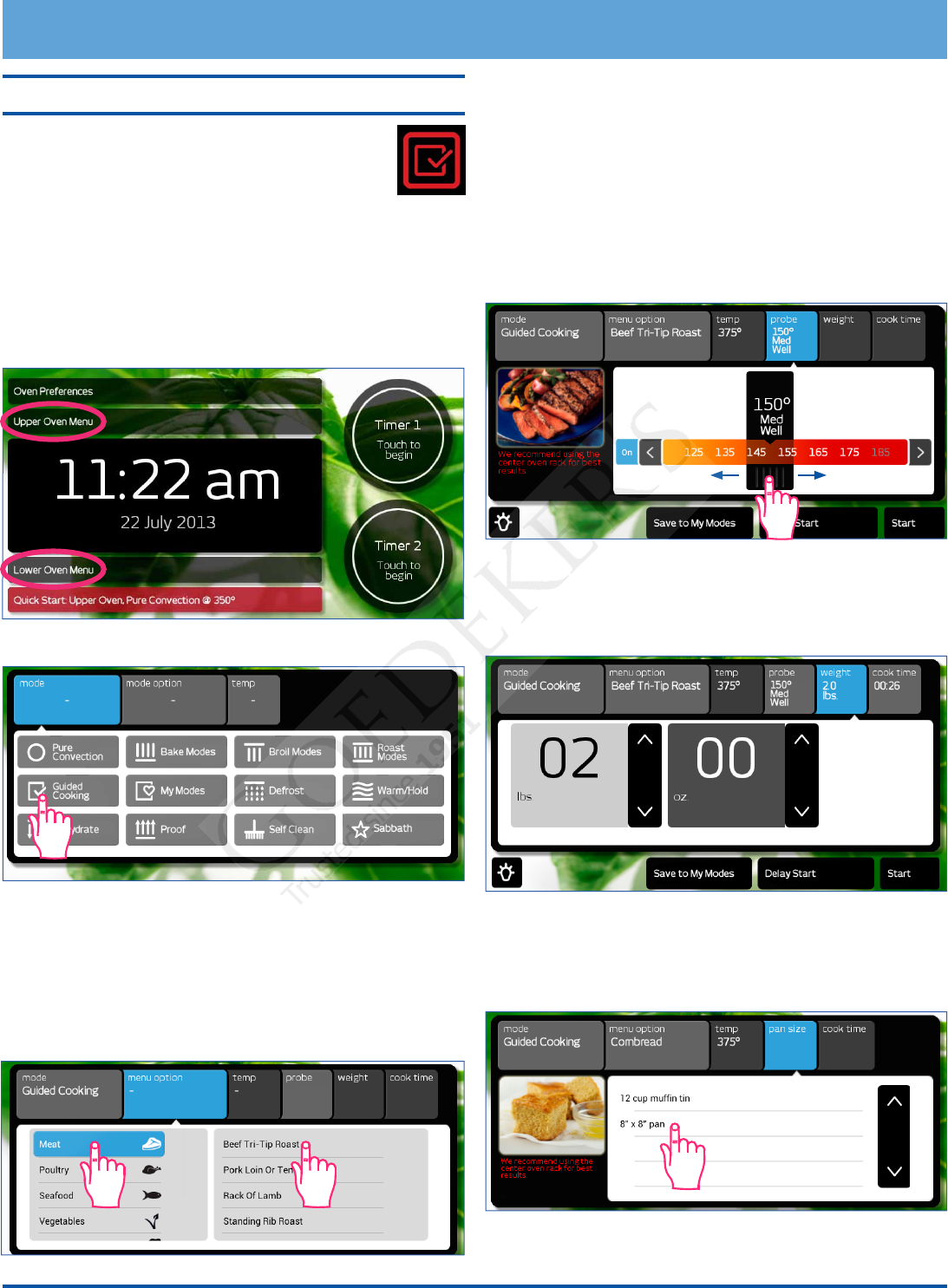
27
Guided Cooking
Your oven is equipped with the convenience of
the Dacor Guided Cooking System. The Dacor
Guided Cooking System takes a lot of the guess-
work out of cooking. You select the type of food,
and the oven will set the temperature, the mode and
show you the amount of time required to cook.
How to Use Guided Cooking:
1. Before you turn on the oven, position the racks.
2. Touch Upper or Lower Oven Menu to select the
oven to be used.
3. Touch Guided Cooking.
4. Select the category of food you want to cook. For
example, Meat (touch and drag to view options fur-
ther down the list).
5. When you select the category, the oven will list sev-
eral specic types of food for you to pick from. Touch
to select the specic type of food. The oven will deter-
mine the optimal mode and cooking temperature.
For Meats, Poultry and Seafood:
After you select the type of meat, you can choose to cook
using the meat probe or to cook by weight.
• To use the meat probe, touch and slide the pointer
back and forth to select how well the meat is to be
cooked Touch the arrows on either end to make minor
adjustments. Touch Start. Insert the meat probe into
the meat according to the instructions on page 24.
Insert the meat into the oven and connect the meat
probe when instructed on the display.
• To cook by weight, touch the ON/OFF key next to the
meat probe temperature slider (shown above) after
selecting the specic meat type. T
ouch the up (∧) and
down (∨) arrows to select the weight. Touch Start.
For Vegetables, Breads, Deserts and Other
items:
• Touch Pan Size, then touch the type of cookware
being used on the touch display.
• Touch Start.
Operating Your Oven - Deluxe Features


















