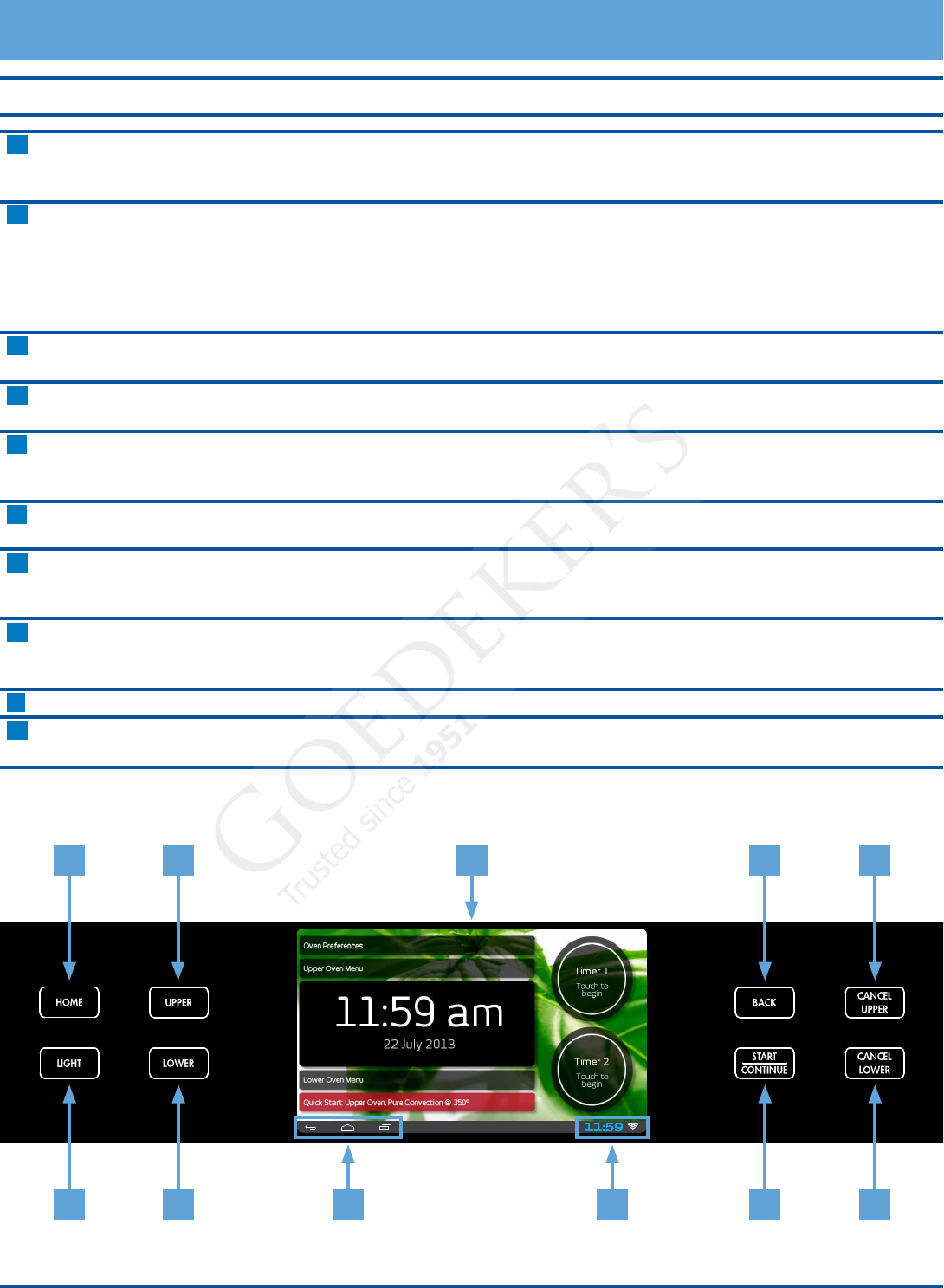
3
Getting to Know Your Oven
Control Panel Layout
Control Panel
A Touch display The touch display allows you to navigate and select the various features and func-
tions of your oven. It can be set to dim after 5 minutes of non-use (see Energy
Saving Mode, page 7).
B HOME key Touch this key to go back to the oven home screen on the touch display, except
when the oven home screen is already displayed. When you touch the HOME key
when the oven home screen is already displayed, the display jumps to the Android
home screen. When the Android home screen is displayed, touch HOME again to
return to the oven home screen. IMPORTANT: Touching the HOME key does not
turn off the oven once started, even if the oven status is not currently displayed.
C UPPER key Touch this key (or Upper Oven Menu on the touch display) to select the upper
oven for cooking etc. See page 11.
D LOWER key Touch this key (or Lower Oven Menu on the touch display) to select the lower
oven for cooking etc. See page 11.
E BACK key Touch this key to go back one menu on the touch display. IMPORTANT: Touching
the BACK key does not turn off the oven once started, even if the oven status is
not currently displayed.
F START · CONTINUE key Touch this key (or Start on the touch display) to start the oven after selecting the
desired settings. See page 11.
G CANCEL UPPER key Use this key to turn off the upper oven. This key sets all temperature settings for
the upper oven back to zero and turns off any upper oven features that are cur-
rently in use. It also activates the lock-out feature (see page 13).*
H CANCEL LOWER key Use this key to turn off the lower oven. This key sets all temperature settings for
the lower oven back to zero and turns off any lower oven features that are cur-
rently in use. It also activates the lock-out feature (see page 13).*
J LIGHT key If you need to turn the oven lights on or off, touch the light key.
K Android system keys Touching these keys on the touch screen allows you to navigate the Android
operating system and settings. See page 33 for more details.
* NOTE: This key does not turn off the timers. The timers do not control the functions of either oven.
11:59
KJ
B C A
K
E
FD
G
H


















