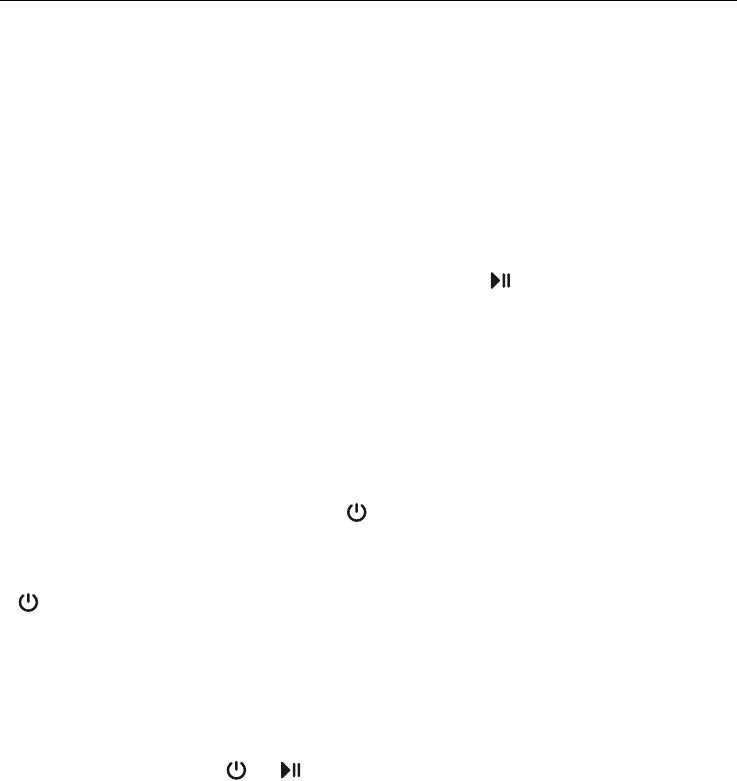
17
OPTION ADJUSTMENTS
The following options can be adjusted to suit your preferences.
Rinse Agent setting
Reduce the Rinse agent setting if there is excess foam after a wash program.
Increase the Rinse agent setting if dishes are wet or streaky after a wash program.
Water Softener setting for models DD224-H and DD124-H only
Refer to the Water Softener section.
Auto Power setting
By default, DishDrawer® will automatically turn on whenever the drawer is opened.
Washing will not start until the drawer is closed and the button has been pressed.
If you do not want the DishDrawer® to turn on automatically, this feature can be
turned off.
End of Wash Program Beeps
By default, DishDrawer® will beep six times at the end of a wash program. This feature
can be turned off.
Closed Drawer option
The Closed Drawer option will lock the DishDrawer® when the drawer is closed. When
you wish to open the drawer, press the button. When the drawer is fully closed
again, the lid will automatically come down after 30 seconds and lock.
If the Lock feature is used in conjunction with the Closed Drawer Option, pressing the
button will not unlock the drawer. The Lock feature must be turned off to enable
DishDrawer® to be opened.
Dry Enhancement Mode option
When the Dry Enhancement Mode is on, the lid will be held down for four hours at
the end of a wash cycle. The fan will continue to run while the lid is held down to
enhance drying performance. Should you wish to open or stop DishDrawer® during
the four hours, press the or button to return to normal operating mode.


















