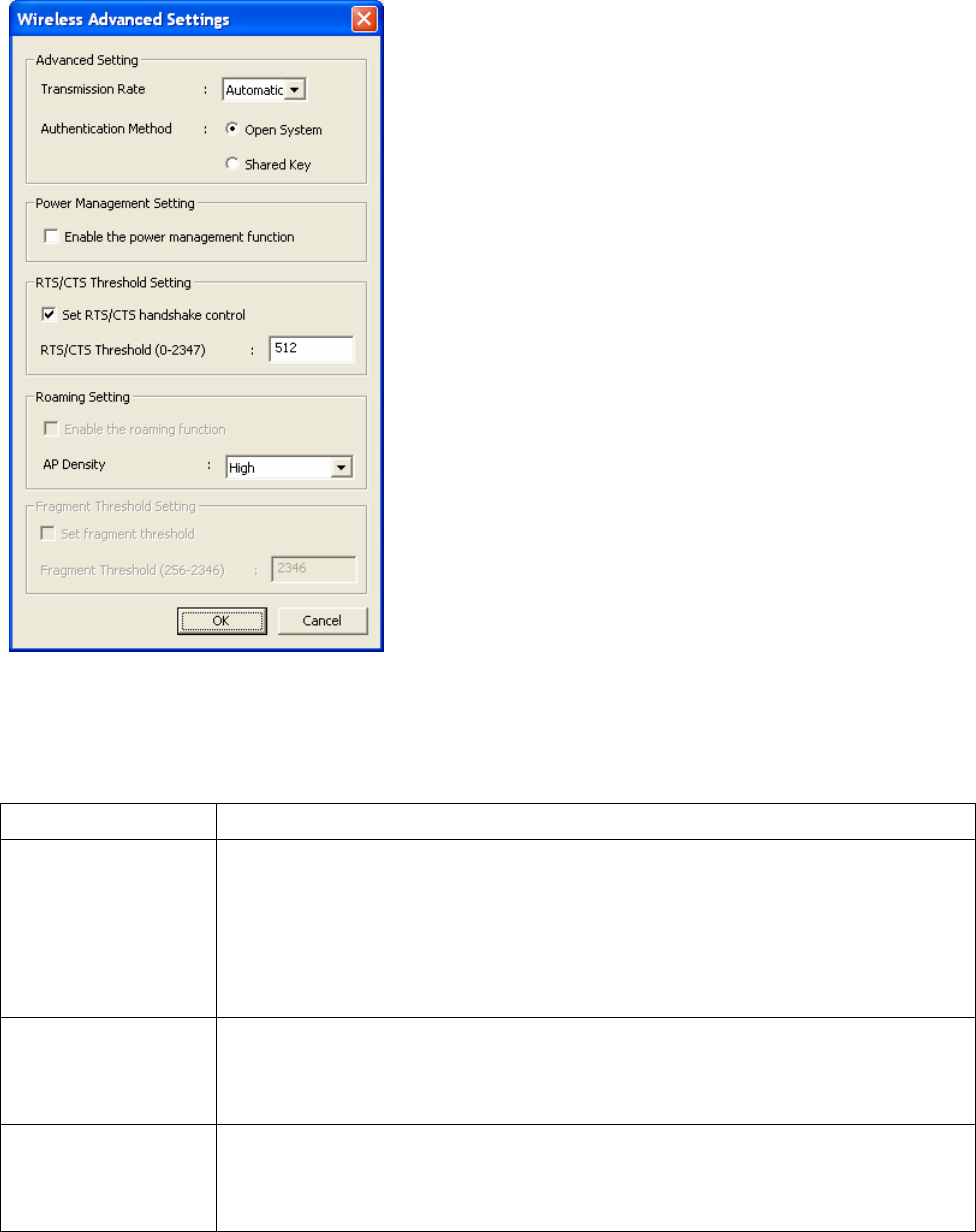
19/25
©SEIKO EPSON CORPORATION 2008-2009. All rights reserved.
6. 6. 1 Wireless Advanced Settings dialog box
This dialog box can be opened by selecting Tools and then Timeout settings.
The Wireless Advanced Settings menu helps you set the detail of wireless LAN setting for the network I/F.
Items in the dialog box may be grayed out if they are not supported by your network interface.
Item Explanation
Transmission Rate
Normally use Auto to communicate with the best speed for your environment. The
system will try a slower rate if conditions deteriorate, affecting the communication at
the current rate.
Select a fixed transmission speed in some reasons: 1 Mbps, 2 Mbps, 5.5 Mbps, or
11 Mbps.
Authentication
Method
Shared Key or Open System. Initially, Shared Key is selected if WEP is enabled in
the Wireless menu (see 6.6), and Open System if not. You can change this to
reflect your wireless network environment.
Enable the power
management
function
Select this check box to enable the power management to conserve electricity. If
enabled, the batteries will last longer.


















