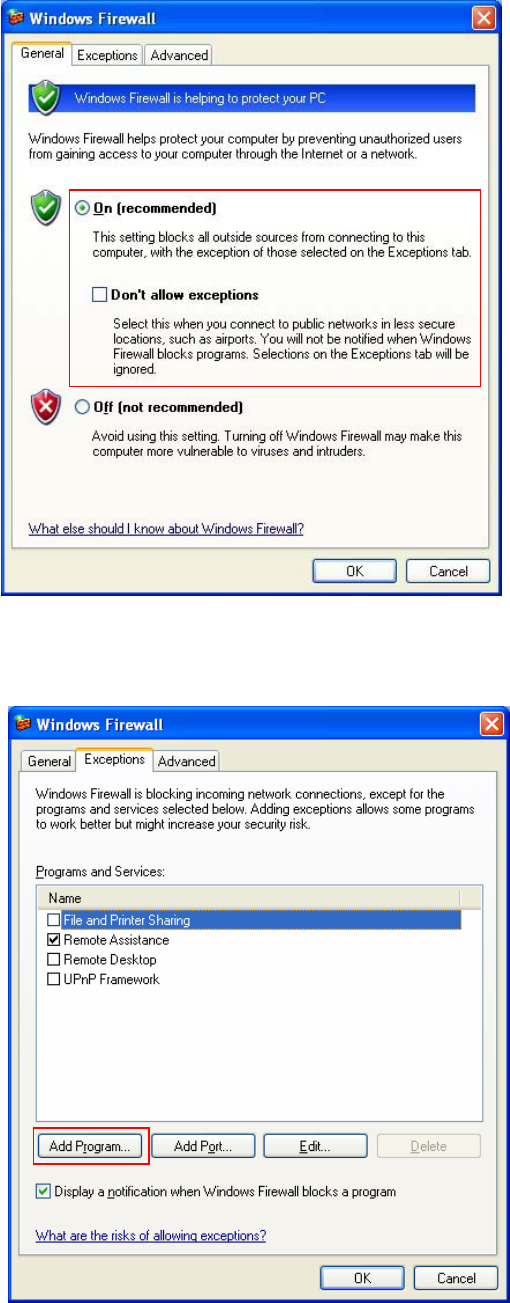
24/25
©SEIKO EPSON CORPORATION 2008-2009. All rights reserved.
2. In the General tab, make sure the Windows Firewall is set to ON, and the checkbox of “Don’t allow
exceptions” is not checked. If it is checked, uncheck it.
3. Click the Exceptions tab, and make sure there is “TMNet WinConfig” in the program list.
If there is not, click the Add Program button, and add TMNet WinConfig to the list.


















