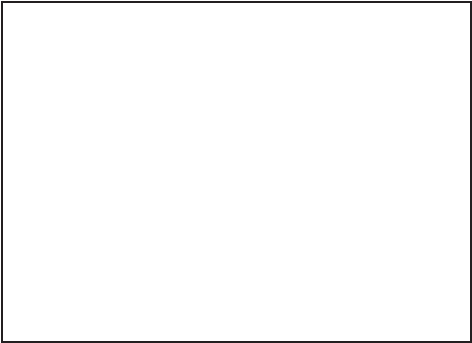
discharge static electricity from your body before
handling the tape drive. (Touch a known grounded
surface, such as your computer’s metal chassis.)
■
If you must lay the tape drive down, place it into or
on top of the antistatic bag.
Setting the SCSI ID
Afterunpackingthetapedrive,youcanchangethetape
drive’s default SCSI ID, if necessary. Do not use SCSI ID
7. This SCSI ID is used by your SCSI adapter card.
YoucanuseanyofthefollowingmethodstosettheID:
■
Set the DIP switches on the rear of the tape drive.
■
Attach jumpers (shunts) to the pins on the tape
drive’s SCSI ID jumper block. Jumpers are already
installed on the jumper block when the tape drive is
shipped.
■
Connect a remote switch to the SCSI ID jumper block
on the back of the tape drive.
These methods are explained in the following sections.
Important
If you are using a remote switch or jumpers to set
the SCSI ID, make sure that the DIP switches are set
to SCSI ID 0 (the default). Similarly, if you are using
theDIPswitchestosettheSCSIID,makesurethat
the remote switch or jumpers are set to SCSI ID 0.
If you set both the DIP switches and the remote
switch to a particular SCSI ID, the actual SCSI ID
will be the logical OR of the two settings. For
example, if the remote switch is set for SCSI ID 1
and the DIP switches are set for SCSI ID 2, the
actual SCSI ID will be 3.
December 1993 EXB-8500/EXB-8500c 11


















