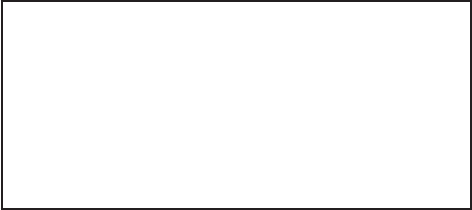
2. Using a pair of flat-nose wiring pliers, grasp each
R-pack at the center and pull it straight out. Be
careful not to squeeze the pliers too tightly or you
may break the R-pack.
Replacing the R-Packs
If you need to put the R-packs back in the tape drive,
make sure that pin 1 of each R-pack is aligned with pin 1
of the socket and that no pins are bent. As shown in
Figure 4, the writing on the R-pack should face upward.
Pin 1 of the R-pack is marked with a colored line or dot
and should line up with the right side of the socket.
CAUTION
If you replace an R-pack, be sure to use the correct
type to avoid damaging the tape drive. The tape
drive uses two 10-pin, 9-resistor R-pack
terminators, rated at 110 ohms. Replacement
R-packs are available from Exabyte (part number
002228).
Terminating a Differential Tape Drive
The differential tape drive does not include internal
terminators. If a differential tape drive terminates the
SCSI bus, it must be terminated externally. See page 9 for
information about the recommended terminator.
Connecting the SCSI Cable
The tape drive uses a standard 50-pin single-ended SCSI
cable connector. Push the keyed connector on the SCSI
cable on to the SCSI connector on the back of the tape
drive. The connector is keyed so that it can be connected
only one way.
Figure 5 shows the location of the SCSI connector.
Note: TheSCSIcableforconnectingthetapedriveto
the host is not provided with the tape drive. Refer
to page 37 for information about the requirements
for the SCSI cable.
16 EXB-8500/EXB-8500c 306261


















