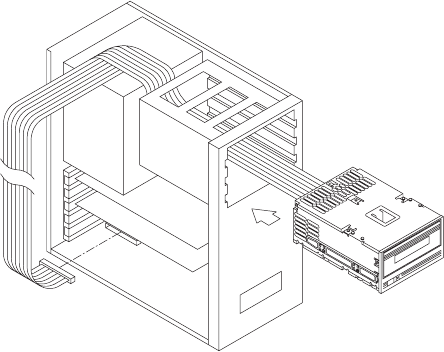
3. From the front of the computer, thread the SCSI
cable into the computer through the open bay. Slide
the tape drive into the bay until the faceplate is
flushwiththefrontofthebay.
4. Secure the tape drive to the drive bay as instructed
in your computer owner’s manual.
5. ConnecttheSCSIcabletoyourSCSIadaptercard
(seeFigure7).
6. If you need additional chassis grounding, connect a
grounding wire fitted with a
1
⁄
4
-inch female spade
connector to the ground tab on the back of the tape
drive. Or, use an M3-0.5 6 mm self-tapping screw
to connect the wire to the grounding hole. The
ground tab and grounding hole are shown in
Figure 8.
Figure 7 Inserting the drive into the drive bay and
connectingtheSCSIcabletotheSCSI
December 1993 EXB-8500/EXB-8500c 19


















