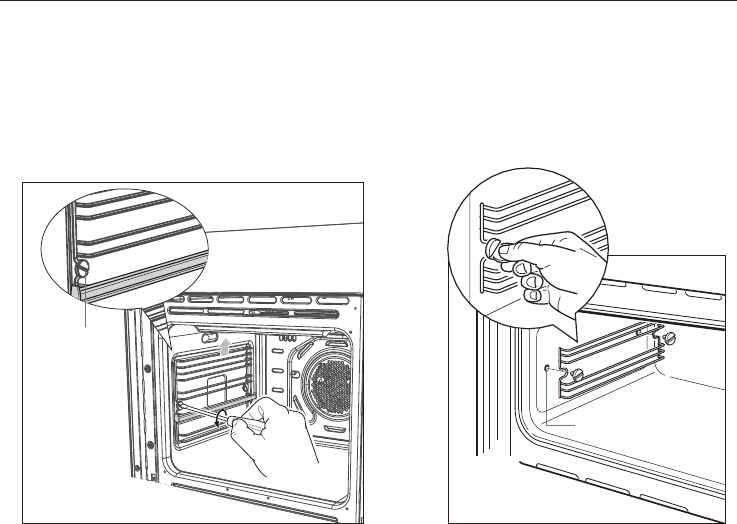
27
CARE AND CLEANING
Removing and refitting the side racks (and catalytic panels if installed)
IMPORTANT!
●
Catalytic panels are not supplied with oven, but can be purchased optionally. Contact
your Elba dealer or visit our local website listed at the end of this document.
●
Only some full ovens have a lamp in the left oven wall.
To remove a side rack and catalytic panel
1 Models with top-opening doors only: For easier access to the fixing screws, we
recommend removing the oven door first. See ‘Removing and refitting a top-opening
oven door.’
2 Using a small coin or a flat-head screwdriver, loosen and remove the front and back
fixing screws, as shown.
3 Remove the side rack.
●
Once you have removed a side rack, the catalytic panel behind it (if fitted) will also be
released.
To refit a side rack and catalytic panel
1 If the oven has catalytic panels, align a panel with the fixing screw holes and hold it in
place, making sure that:
●
the arrow on the panel is pointing up
●
if one panel has a hole, it will be on the left oven wall (to fit around the lamp)
2 Loosely screw in the back fixing screw.
3 Position the side rack. In full ovens, make sure it is the right way up, as shown.
4 Loosely screw in the front fixing screw.
5 Check that both fixing screws are straight, then tighten them.
6 Models with top-opening doors only: If you removed the door, refit it.
Fig.17 Side rack and catalytic panel in full oven cavity Fig.18 Side rack in compact oven cavity
Fixing screw
Fixing screw hole


















