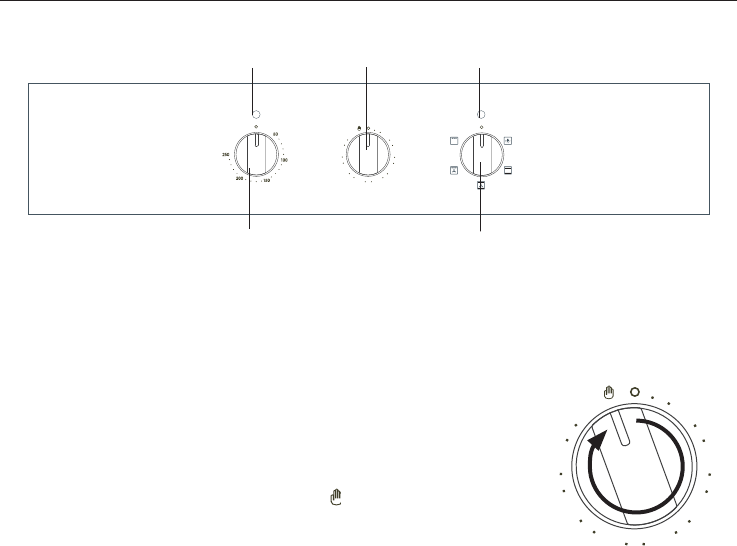
5
FUNCTION
TEMPERATURE TIMER
30
15
45
6075
90
105
120
Temperature
knob
Function
knob
Analogue 120’
timer
Temperature
indicator light
Function indicator
light
IMPORTANT!
The oven will not work until the analogue 120’ timer has
been set either to manual mode or to cook with
auto-off.
To set manual mode
●
Turn the timer knob clockwise to the symbol.
●
You should be able to hear a click as you turn the knob
●
beyond the 120-minute mark.
●
You have now set the oven to manual mode.
●
Note: you may hear some ticking even after you have set the
●
oven to manual mode. This is normal.
To set cooking with auto-off
See section ‘Cooking with auto-off’ for instructions.
Fig. 3 Control panel – Four-function models with analogue 120’ timer
Fig. 4 Setting the oven
to manual mode
30
15
45
6075
90
105
120
MODELS WITH ANALOGUE 120’ TIMER
OVEN CONTROLS AND SETTING MANUAL MODE


















