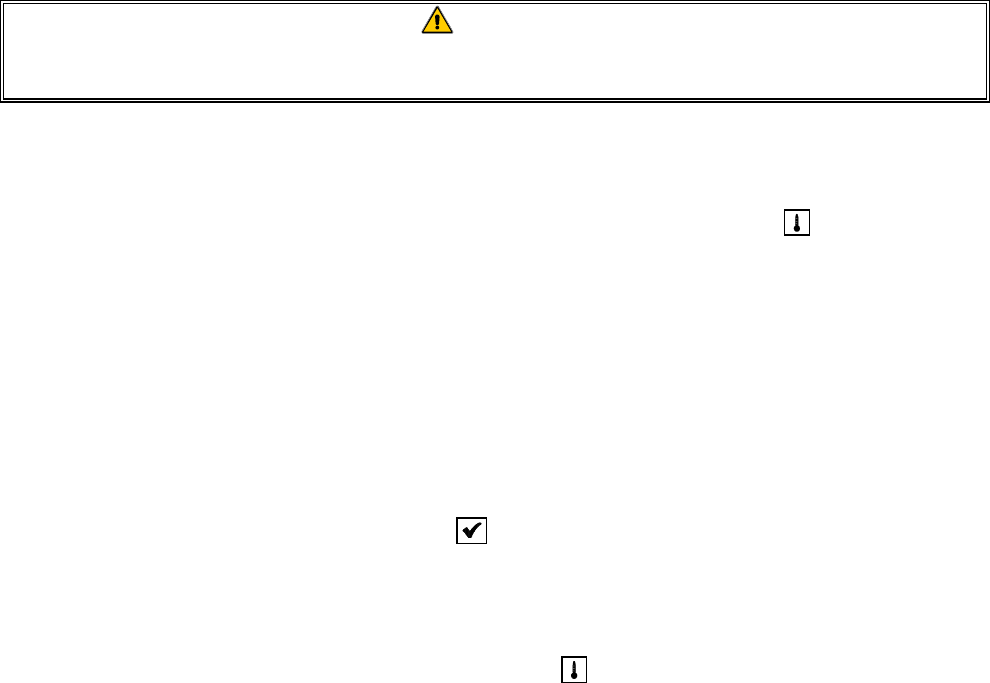
3-8
NOTE: You may also see one of these indicators of abnormal operation:
¾ °-Hi, indicating that the water temperature is 11°F (6°C) higher than the setpoint
¾ HELP, indicating a heating problem.
¾ Prob, indicating that the computer temperature probe circuit is open.
2. Press a product button to start a cook cycle.
a. The programmed cook time will appear and the countdown begins.
b. If stir times are programmed, the operator will be notified to agitate the product a
predetermined number of seconds after the cook cycle has begun. An alarm will sound, the
display will read S
t
i r, and the LED in the product button will blink. To cancel the alarm,
press the indicated product button.
If no stir times have been programmed, S
t
i r will not appear during the cook cycle.
CAUTION
Pressing the product button twice while the Sh alarm sounds will cancel the cook cycle as
well as the alarm.
c. At the end of the cook cycle, an alarm will sound, COOC will be displayed, and the
associated product button will flash. To cancel the alarm, press the flashing button.
3. To check the frypot temperature at any time, press the Temperature Check switch once. To
check the setpoint, press the switch twice. If you suspect the temperature probe is defective,
check the temperature of the cookpot with a thermometer or pyrometer to verify that the
computer readout is reasonably close to the measured reading.
4. During idle periods when the cooker is on but not in use, “- - - -” should appear in both displays,
indicating that the cookpot is at setpoint. If not, check the actual temperature and setpoint.
SELECTING FAHRENHEIT– CELSIUS DISPLAY MODE
1. The computer can display temperatures in either Fahrenheit or Celsius. To change from one to
the other, press the Program Mode Switch . CodE will appear in the left display.
2. Enter the code number 1 6 5 8 on the number keypad. The computer will toggle the
temperature display from Celsius to Fahrenheit or from Fahrenheit to Celsius.
3. Press the Temperature Check/Program Lock Switch to display the temperature in the newly
selected mode.
SELECTING STANDARD OR SLOW CLOCK


















