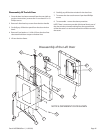Page 42
Part # MCOSM06 Rev 1 (11/03/08)
6. Conrm the temperature inside the oven cavity with your
meter and that shown on the temperature dial.
7. If an adjustment is required, loosen the set screw
and position the mark on the temperature dial to the
temperature shown on your meter.
8. Tighten set screw down.
9. Repeat as required (once is usually enough).
10. Fully tighten both set screws.
Electric Units – Calibration 300 Series
1. Remove the temperature dial from the potentiometer.
2. Turn the potentiometer to its lowest setting (fully counter
clock-wise).
3. Place the temperature dial back on the potentiometer.
4. Align the mark on the temperature dial to the top left
edge of the "F": on the left of the temperature dial and
sung down one of the set screws. Do Not fully tighten yet.
5. Set the temperature to 300°F and allow the unit to cycle 3
times.
6 Conrm the temperature inside the oven cavity with your
meter and that on the temperature dial.
7. If adjustment is required, loosen the set screw and
position the mark on the temperature dial to the
temperature shown on your meter.
8. Tighten set screw down.
9. Repeat as required (once is usually enough).
10. Fully tighten both set screws.
Electric Units – 200 series
1. Remove the temperature dial from the potentiometer.
2. Turn the potentiometer to its highest setting (fully clock
wise).
3. Place the temperature dial back on the potentiometer.
4. Align the mark on the temperature dial 1/4" PAST the
500°F marking on the overlay and snug down one of the
set screws. Do NOT fully tighten yet.
5. Set the temperature to 300°F and allow to cycle 3-times.
6. Conrm the temperature inside the oven cavity with your
meter and that on the temperature dial.
7. If adjustment is required, loosen the set screw and
position the mark on the temperature dial to the
temperature shown on your meter.
8. Tighten set screw down.
9. Repeat as required (once is usually enough).
10. Fully tighten both set screws.