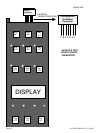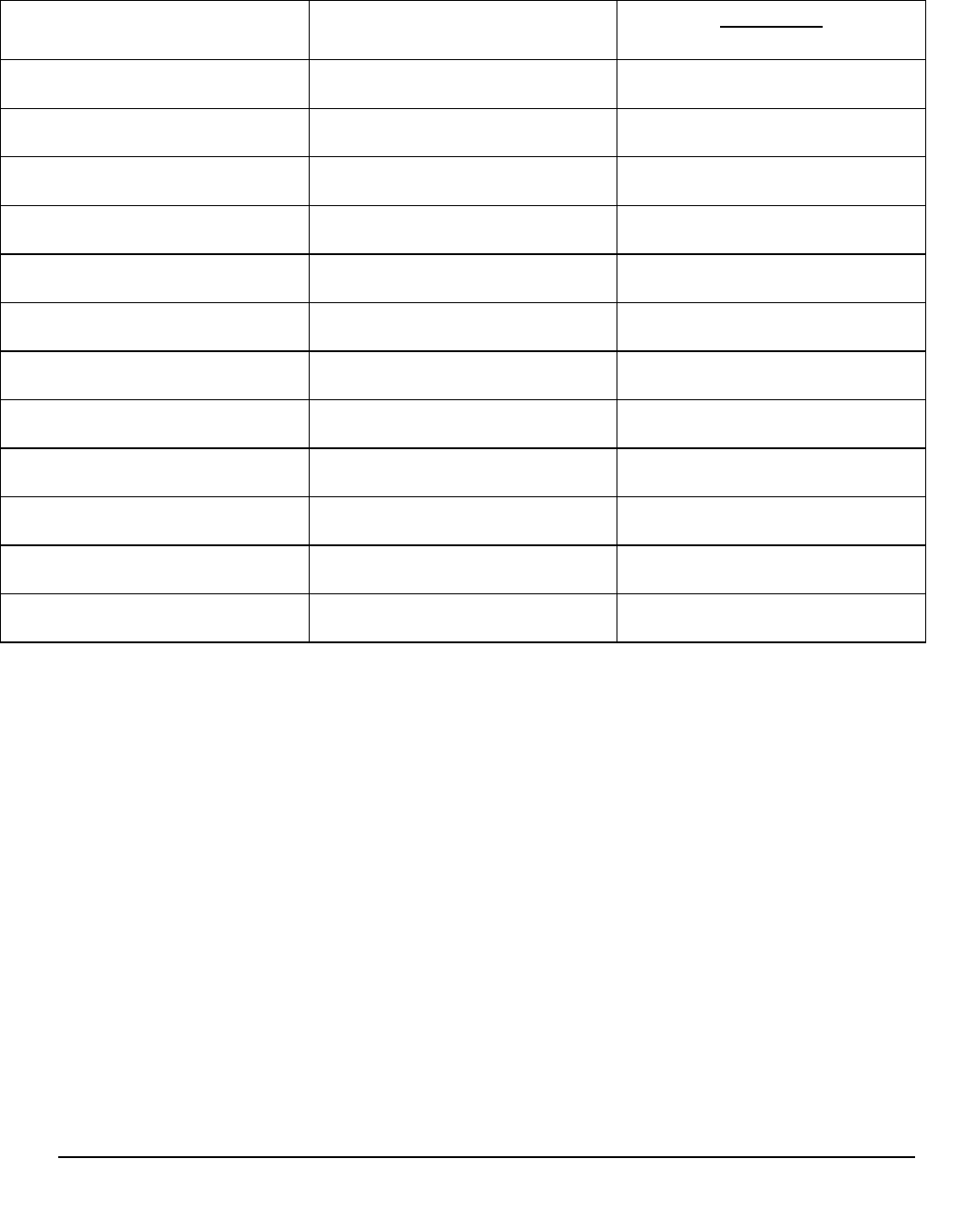
Part # MCOSM06 Rev 1 (11/03/08) Page 95
Page 9 of 9
1-800-427-6668 www.garland-group.com Fax: 1-800-361-7745
Pin-Out Test Points
KEY # PIN-OUTS
OVERLAY
MARKINGS
1 1 & 4
SET BACK
2 1 & 5
COOL DOWN
3 1 & 6
PROGRAM
4 1 & 7
ACTUAL TEMP
5 2 & 4
CAVITY LIGHT
6 2 & 5
FAN LOW
7 2 & 6
COOK / HOLD
8 2 & 7
SET
9 3 & 4
ON / OFF
10 3 & 5
FAN HIGH
11 3 & 6
PULSE
12 3 & 7
START / CANCEL
Between above pin test points on ribbon connector, there should be continuity
when the corresponding key is pressed
EXAMPLE : When KEY # 1 is pressed and held, there should be continuity
between pins 1 & 4 at the ribbon cable.
NOTE:
Keypad must be attached to control pannel bezel when tested.
The keypad is grounded to panel to complete circuit. Disconnect the
ribbon connector from the SMART BOARD / CONTROLLER to gain better
access to test points.
Not all overlays will have the above-indicated markings.