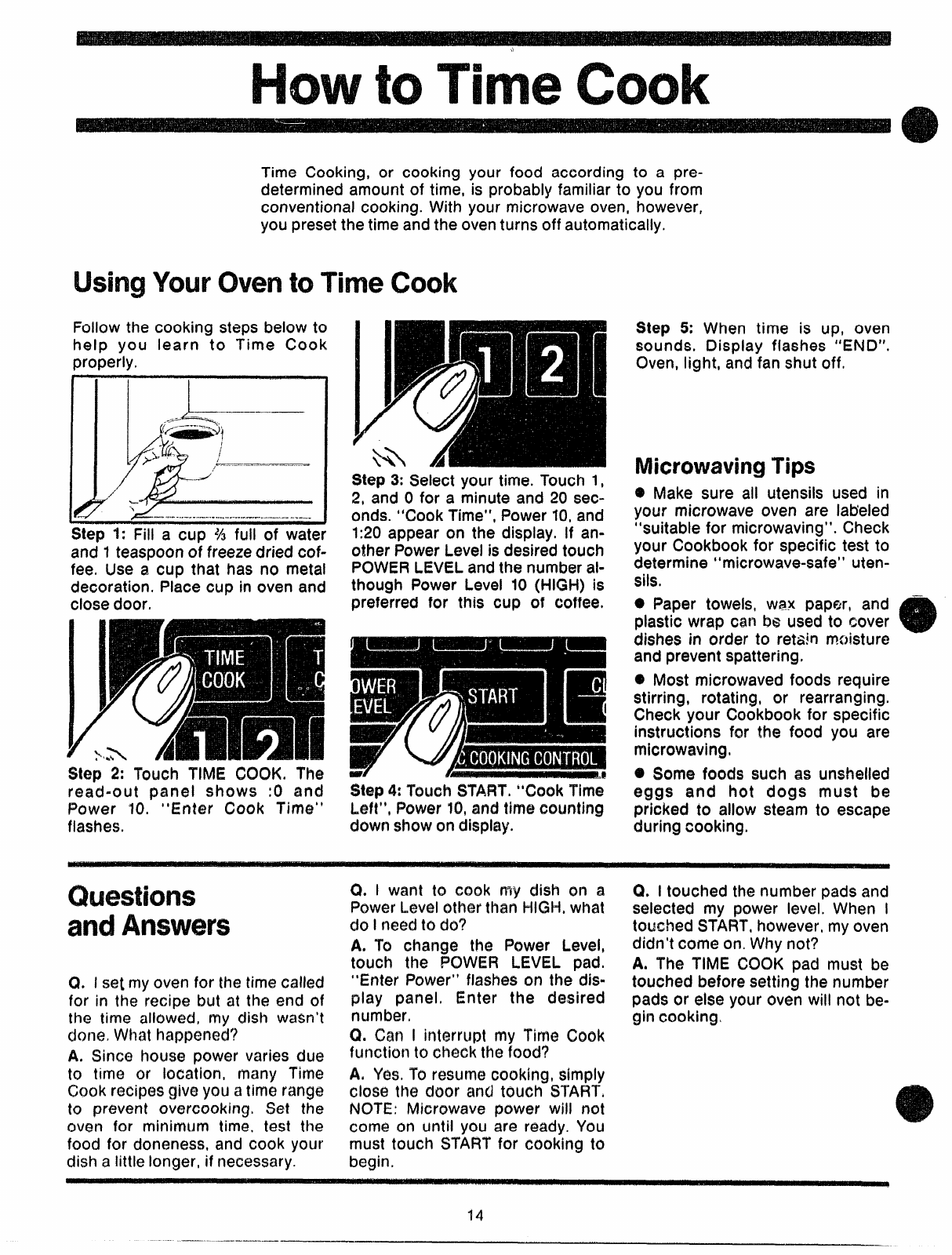
Time Cooking, or cooking your food according to a pre-
determined amount of time, is probably familiar to you from
conventional cooking. With your microwave oven, however,
you presetthe time andthe oventurns off automatically.
Lh3ingYourovento TimeCook
Follow the cooking steps below to
help you learn to Time Cook
properly,
j~ ““
&
— —. -
~.-..>—--
~(~6kJ~
h
/
*- - /------------------=
-J!
—----—- ——--—...———
i
.—m.-...-.,.--.,..,,..-.-.---.—....-....e-.
Step 1: Fill
a cup % full of water
and 1teaspoonof freezedried cof-
fee. Use a cup that has no metal
decoration. Place cup in oven and
close door.
Step 2: Touch TIME (XX3K. ‘l’he
read-out panel shows :0 and
Power 10. “Enter Cook Time”
flashes.
Step3: Select your time. Touch 1,
2, and Ofor a minute and 20 sec-
onds. “Cook Time”, Power 10,and
1:20 appear on the display, If an-
other Power level is desired touch
POWERLEVELand the numberal-
though Power Level 10 (HIGH) is
preferred for this cup of coffee.
Step 4: Touch START,‘*CookTime
Left”, Power 10,and time counting
down show on display.
Step 5: When time is up, oven
sounds. Display flashes “END”.
Oven,light, and fan shut off.
Microwaving Tips
0 MakeSumdl
utensils used in
your microwave oven are Iab’eled
“suitable for microwaving”. Check
your Cookbook for specific test to
determine “microwave-safe” uten-
sils.
o paper towels, wax Papzr, and –
plastic wrap can bs used to cover
dishes in order to retain moisture
and prevent spattering.
O Most microwaved foods require
stirring, rotating, or rearranging.
Check your Cookbook for specific
instructions for the food you are
microwaving,
O Some foods such as uns!wlled
eggs and hot dogs must be
pricked to allow steam to escape
during cooking,
and
Q. I set my oven for the time called
for in the recipe but at the end of
the time allowed, my dish wasn’t
done, What happened?
A. Sincmhouse power varies due
to time or location, many Time
Cook recipes give you a time range
to prevent overcooking, Set the
oven for minimum time, test the
food for doneness, and cook your
dish a little longer, if necessary.
Q. I want to cook my dish cm a
PowerLevelother than HIGH,what
do I needto do?
A, To change the Power Level,
touch the W3WER LEVEL pad.
“Enter Power” flashes on the dis-
play panel, Enter the desired
number,
Q. Can I interrupt my Time Cook
function to check the food?
A, Yes,To resume cooking, simply
close the door and touch START,
NOTE: Microwave power will not
come on until you are ready. You
must touch STARTfor cooking to
begifl,
Q. I touched the number pads and
selected my power level, When I
touched START,however,my oven
didn’t come on. Why not?
A, The TIME COOK pad must be
touched before setting the number
pads or else your oven will not be-
gin cooking.
14
—
...———.——-....—
—


















