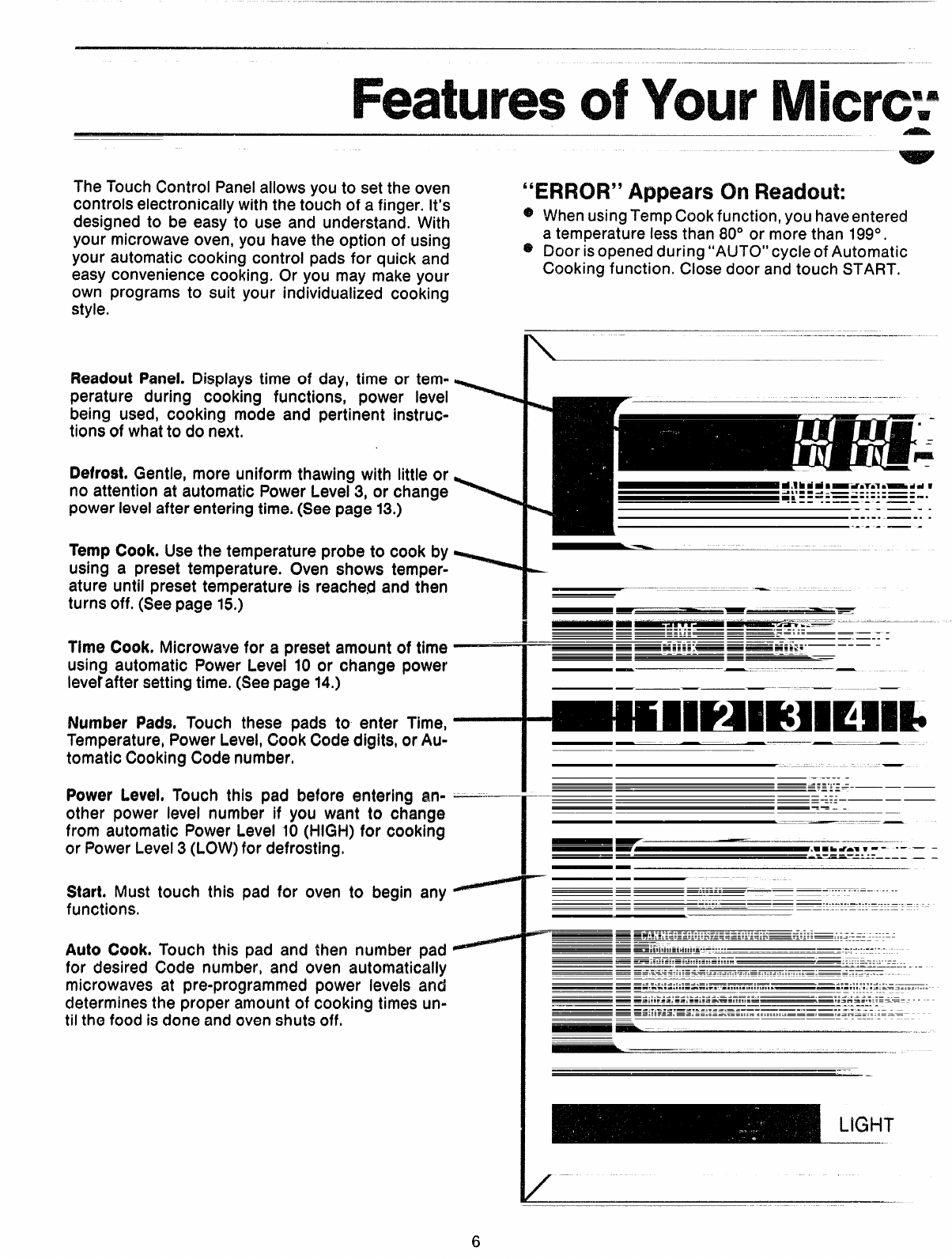
—.-——
—. .....——.—
—
—
...-—...-.
The TouchControl Panelallows you to set the oven
controls electronicallywith the touch of a finger, It’s
designed to be easy to use and understand. With
your microwaveoven, you havethe option of using
your automatic cooking control pads for quick and
easy convenience cooking. (X you may makeyour
own programs to suit your individualized cooking
style.
ReadoutPanel. Displaystime of day, time or tem-
perature during cooking functions, power level
being used, cooking mode and pertinent instruc-
tions of whatto do next.
Defrost.Gentle, more uniform thawing with little or
no attention at automatic Power Level3, or change
power levelafter entering time,(Seepage13.)
“ERROR” Appears On Readout:
@WhenusingTempCookfunction,YOUhaveentered
a temperaturelessthan 80° or more than 199°,
@ Door isopenedduring “AUTO” cycle of Automatic
Cooking function. Close door and touch START.
+--- ‘-=-:---
-“-J
—....
A–
...—..
-----—...
-...—.
TernpCook.Usethe temperature probe to cook by
using a preset temperature. Oven shows temper-
ature until preset temperature is reached and then
turns off. (Seepage 15.)
w=---=-- “--
——
~ --
~~ ‘–——
—~
9
–1
..
.——.
-
Y----.. -%EaEz%..
—-
---
-—==..-————===,-—— ——.
Time Cook. Microwavefor a preset amount of time
——-.—- ———-
——---
using automatic Power Level 10 or change power
~:=e’i’:;-:=%’i’’-=--- -
—-----
-.
ieve~aftersettingtime. (Seepage 14.)
Number Pads, Touch these pads to enter Time,
Temperature,Power Level,Cook Codedigits, or Au-
tomatic Cooking Code number.
Power Level, ‘Touch this pad before entering an=
other power
level number if you waflt to change
from automatic Power Level 10 (HIGH)for cooking
or PowerLevel3 (LOW)for defrosting.
Start. Must touch this pad for oven to begin any
functions.
Auto Cook. Touch this pad and then number pad
for desired Code number, and oven automatically
microwaves at pre-programrned power levels and
determinesthe proper amount of cooking times un-
til the food is done and ovenshuts off,
I
——
——--—.
——
—-–
I
..—
—
—----
—-.-.,.--
—_-.
-—-
——--
—.—
-
—-—.
——_-—
—==—-: -
=n————.——T—
~~
.——
——
.,—-—..———.
~-
.9 mk *AT z = - -- — —
—
—------- .-
———— — —
—-
— ——— — —–––
—-—-.—
—
—------
—...--.—
—......
—.——
-— —----
........ .......... .—
—
—
-.__—
-
-
.
-.
——-.-.-—.--......-—.———-....—...—
a=, . . ..==. :-. .=———. —--- -= ~—=——--====
—---- . . --—.
..-. -—.--. ... .—--———-..-—.—
..- -.-—- ... ..——
—.-
— . ... ..... . ...... ... .....
— _...:.:..-. .-.....
—...-----
—
—— .——
.. . ...... ... ........ ... ....
.
-—. .
. ...... ... .. . ... .. ......
—..... .—-. -
.-
-———-— ---- .-
— -------
. -—- —. ——
.——.
—-. -——. . ..... . . .. ............... ...... . .. . ...
.——
—
—--
.—.—.——.—
— ---
_-.
m::z.:..==, .-,. s.....ins.,..,...m
......
—— .,-......:=—=..
=..=....
—
.............................
—
— .-.=----:~———
-——---_
_.....=..-==._...=.==——_——-..— —.. ...---— —
—-------== ~= .—.
——...-——.——.--.-——.—-.....--........———.—. -—..—-
— —
-~
—
------
——
—
LIGHT
——
/
6


















