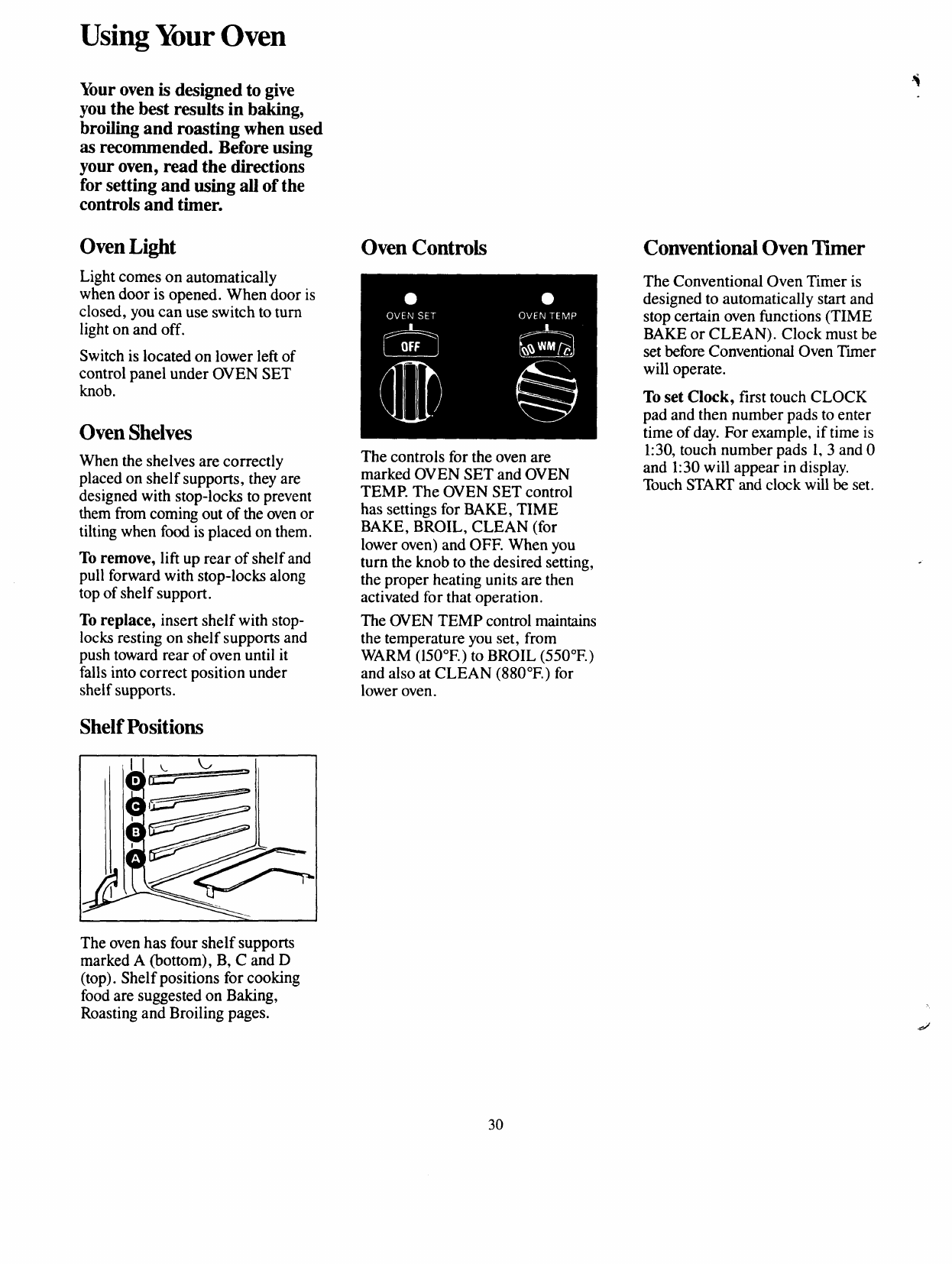
Using Your Oven
Youroven is designed to give
you the best results in baking,
broiling and roasting when used
as recommended. Before using
your oven, read the directions
for setting and using all of the
controls and timer.
Oven Light
Light comes on automatically
when door is opened. When door is
closed, you can use switch to turn
light on and off.
Switch is located on lower left of
control panel under OVEN SET
knob.
Oven Shelves
When the shelves are correctly
placed on shelf supports, they are
designed with stop-locks to prevent
them from coming out of the oven or
tilting when food is placed on them.
To remove, lift up rear of shelf and
pull forward with stop-locks along
top of shelf support.
To replace, insert shelf with stop-
locks resting on shelf supports and
push toward rear of oven until it
falls into correct position under
shelf supports.
Shelf Positions
The oven has four shelf supports
marked A (bottom), B, C ~nd D
(top). Shelf positions for cooking
food are suggested on Baking,
Roasting and Broiling pages.
Oven Controls
The controls for the oven are
marked OVEN SET and OVEN
TEMP. The OVEN SET control
has settings for BAKE, TIME
BAKE, BROIL, CLEAN (for
lower oven) and OFF. When you
turn the knob to the desired setting,
the proper heating units are then
activated for that operation.
The OVEN TEMP control maintains
the temperature you set, from
WARM (150°F.) to BROIL (550”F.)
and also at CLEAN (880”F. ) for
lower oven.
Conventional Oven Timer
The Conventional Oven Timer is
designed to automatically start and
stop certain oven functions (TIME
BAKE or CLEAN). Clock must be
set before Conventional Oven Timer
will operate.
To set Clock, first touch CLOCK
pad and then number pads to enter
time of day. For example, if time is
1:30, touch number pads 1,3 and O
and 1:30 will appear in display.
Touch START and clock will be set.
30


















