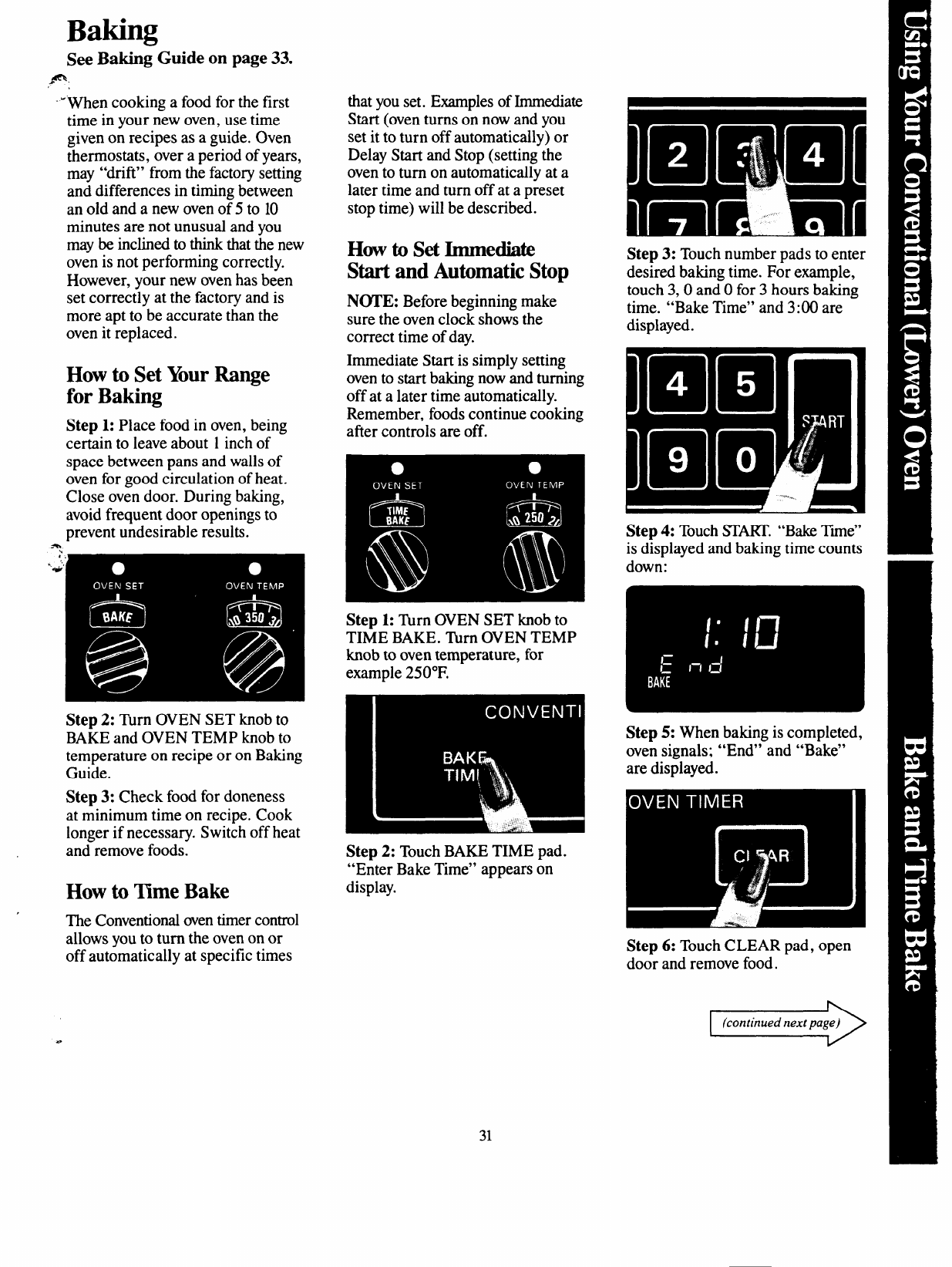
Baking
See Baking Guide on page 33.
J!!
,,
-‘Whencookingafood
for the first
time in your new oven, use time
given on recipes as a guide. Oven
thermostats, over a period of years,
may “drift” from the factory setting
and differences in timing between
an old and a new oven of 5 to 10
minutes are not unusual and you
may be inclined to think that the new
oven is not performing correctly.
However, your new oven has been
set correctly at the factory and is
more apt to be accurate than the
oven it replaced.
How to Set Your Range
for Baking
Step 1: Place food in oven, being
certain to leave about 1 inch of
space between pans and walls of
oven for good circulation of heat.
Close oven door. During baking,
avoid frequent door openings to
prevent undesirable results.
%
Step2: Turn OVEN SET knob to
BAKE and OVEN TEMP knob to
temperature on recipe or on Baking
Guide.
Step3: Check food for doneness
at minimum time on recipe. Cook
longer if necessary. Switch off heat
and remove foods.
How to Time Bake
,
The Conventional oven timer control
allows you to turn the oven on or
off automatically at specific times
that you set. Examples of Immediate
Start (oven turns on now and you
set it to turn off automatically) or
Delay Start and Stop (setting the
oven to turn on automatically at a
later time and turn off at a preset
stop time) will be described.
How to Set Immediate
Start and Automatic Stop
N~E: Before beginning make
sure the oven clock shows the
correct time of day.
Step3: Touch number pads to enter
desired baking time. For example,
touch 3,0 and Ofor 3 hours baking
time. “Bake Time” and 3:00 are
displayed.
Immediate Start is simply setting
oven to start baking now and turning
off at a later time automatically.
Remember, foods continue cooking
after controls are off.
Step4: Touch STA17T.“Bake Time”
is displayed and baking time counts
down:
Step 1: llrn OVEN SET knob to
TIME BAKE. ~m OVEN TEMP
knob to oven temperature, for
example 250”F.
Step5: When baking is completed,
oven signals;
“End” and “Bake”
are displayed.
Step2: Touch BAKE TIME pad.
“Enter Bake Time” appears on
display.
Step 6: Touch CLEAR pad, open
door and remove food.
31


















