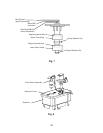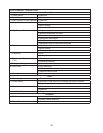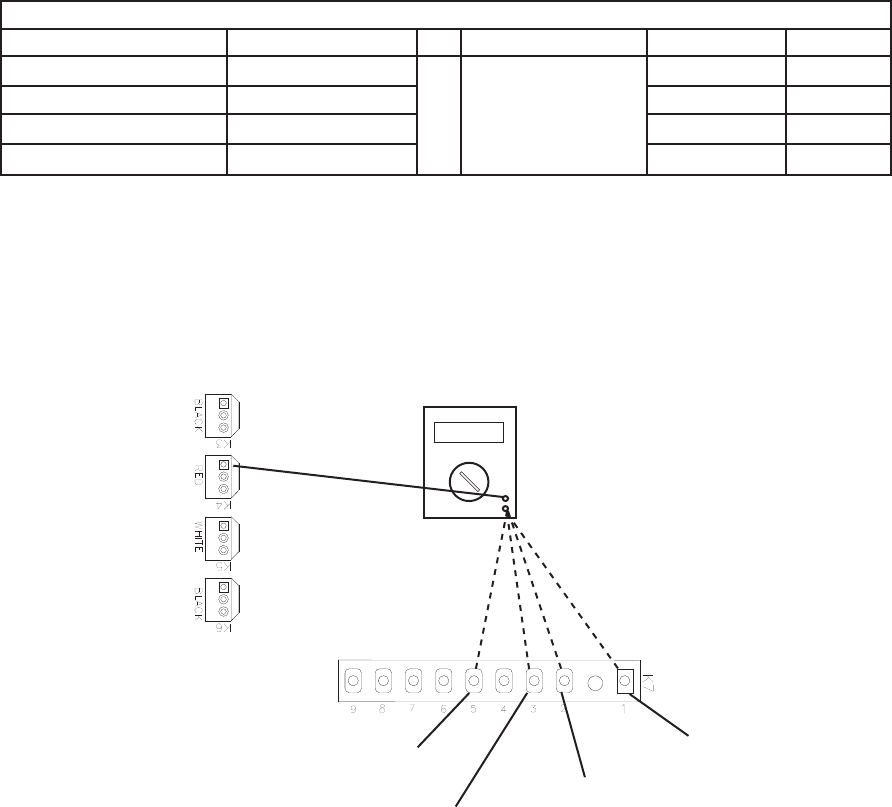
24
i. Opti-Serve Model–"ICE" and "AM" LEDs are on: Before engaging the ice dispense
Opti-Serve sensor, check for the correct VDC from the locations given in the
"Disengaged" column in the table below. If the VDC is different than in the table,
replace CB. If the VDC reading is correct, engage the Opti-Serve sensor. "ICE" LED
turns on. If not, conrm position of dispense mode switch and that the portion and
continuous VDC matches the "Engaged" column in the table below. If not, check the
dispense mode switch continuity. If open, replace. If dispense mode switch is closed
(portion or continuous), replace the Opti-Serve sensor. If the VDC matches the
"Engaged" column below and the "ICE" LED does not turn on, replace CB.
Note: "AM" LED turns on .6 sec. for every 12 sec. of cumulative dispense time.
5VDC CB K7 Connector
Component Pin # (Wire Color) To CB VDC Ground Disengaged Engaged
5VDC Power Supply #3 (W/BK)
To
Red K4 pin closest
to black K3
5VDC 5VDC
VDC Sensor Ground #1 (W/R) 0VDC 0VDC
Continuous Signal #2 (W)
0VDC 5VDC
Portion Signal #5 (W/O)
0VDC 5VDC
Red positive
test lead to red
K4 connector
pin closest
to black K3
connector
Fig. 6
Red Positive
Test Lead
Black Negative
Test Lead
Multimeter
5VDC
Control Board K7 Connector
Ice Dispense (W/O)
(portion signal)
Ice Dispense (W/BK)
(5VDC power supply)
Ice Dispense (W)
(continuous signal)
Ice Dispense (W/R)
(VDC ground)