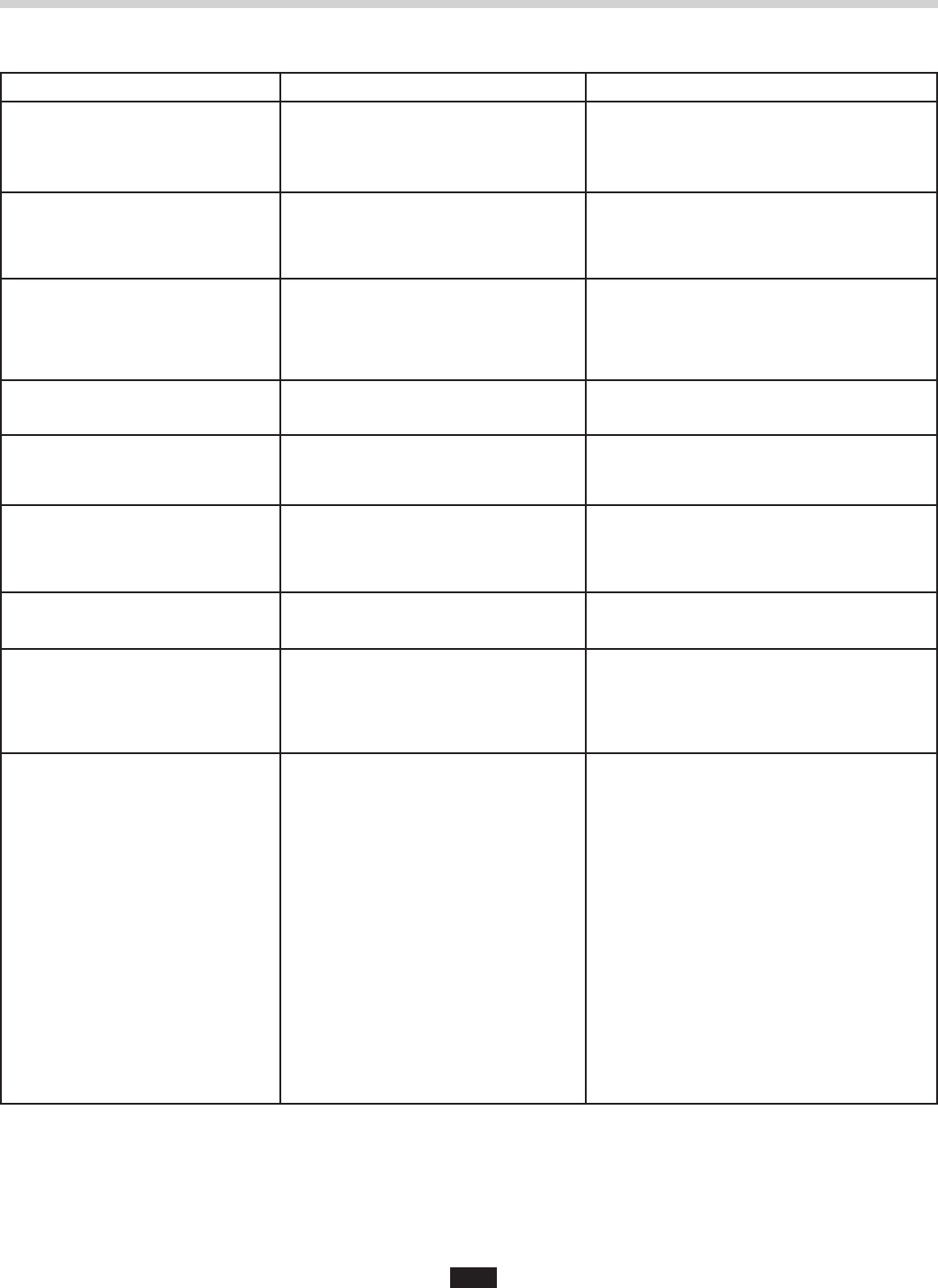
22
PROBLEM POSSIBLE CAUSE SOLUTION
Auger runs in counterclockwise
(CCW) direction.
• Power to auger motor reversed. • Reverse motor leads to auger motor or
switch L1 and L2 connections on Waste
Xpress terminal block. Auger must run in
clockwise direction.
Unit does not shut off with cover off
of Waste Xpress unit.
• Waste Xpress Interlock not
operating properly.
• Check interlock switch #3 and #95
connections on WX-101A to Waste Xpress.
• Call for service.
Hot water spray is cold. • Incorrectly plumbed.
• No hot water.
• Connect solenoid on Waste Xpress unit to
hot water source.
• Ensure hot water heater/source
is functioning.
Hot water spray does not work. • Incorrectly wired. • Check connections on WX-101A #7 to
WX #18.
Auger reverses direction on
each re-start.
• Waste Xpress unit auger motor
has been wired into disposer
motor circuit.
• Re-wire as shown in instructions.
Waste Xpress unit will not start. • Incorrect wiring.
• Misaligned Interlock switch on chute.
• Safety interlock switch is defective.
• Check wiring.
• Check chute for tight fit.
• Call for service.
Water shuts off when unit shuts off. • Improper dip switch setting
(circuit board).
• Refer to Page 16 to refer to dip switch
setting instructions.
Repetitive "hammering" sound
coming from Waste Xpress unit
while running – no waste exiting
unit at discharge chute.
• Auger has become plugged – system
has either been "batch fed" or auger
drive system has failed. Waste buildup
causing auger to malfunction – not
engaging with auger drive correctly.
• Shut system down and clean unit.
Determine cause of plug.
Waste line clogs between disposer
and Waste Xpress unit.
• System is being "batch fed."
• System is being shut down
prematurely - not being allowed to
properly clear itself of waste.
• Auger and screen not being cleaned
properly. Waste build up has hardened
and created a clog over time.
• Auger is running in wrong rotation.
• Lack of cold water flowing
through system.
• Waste mix has a high fiberous
content (stringy food waste
and/or cardboard).
• Feed waste at a moderate and even rate –
do not attempt to process high volume all
at one time.
• Allow system to run 3-5 minutes before
shutting the sytem down to clear itself.
• Disassemble and clean the Waste Xpress
unit a minimum of once per day.
• Call for service.
• Increase water flow to 5 gpm.
• Card board cannot be processed. Fiberous
food waste should be balanced into the
waste mix with other food waste products
WASTE XPRESS TROUBLESHOOTING
Troubleshooting


















